Summary: Are you looking for an expert solution to export Zimbra to EML? You reached the perfect place. In this article, I will give you complete information about a perfect solution to migrate the whole data properly within seconds.
What is Zimbra and EML?
As we well know Zimbra is the best email client that has a good interface and easily maintains multiple accounts at a particular time. In a single time, interval, it has been effectively used by professional people and is very easy to manage multiple accounts. But to work on Zimbra, a person must have technical knowledge otherwise he can’t use it.
An EML file includes a single email message, such as- the message content, sender and recipient information, subject, date, and other metadata. It can also contain attachments such as documents, images, or other files that were sent with the email. It supports various email clients such as Outlook Express, Thunderbird, Windows Live Mail, AppleMail, etc.
Direct Way to Convert Zimbra TGZ to EML with Zimbra to EML Converter
We provide you with time- a saving tool to convert Zimbra files to EML format. This FixVare TGZ to EML Converter software offers single as well as multiple modes to export TGZ files to EML file format. Let us read it carefully about it’s features and steps.
Main Features of Software in details –
- Wide support for EML files:- As we all know that how much it is easy to read EML files and open them by multiple email clients such as Thunderbird, Outlook, Windows Live Mail, Outlook Express, and many others. This is the prominent reason the users switch from Zimbra email items to EML format, for this user without any afraid use our professional tool which offers the safe and instant conversion of Zimbra files into EML format.
- Being Zimbra’s outdated email client:- Nowadays everything needs to be updated and Zimbra is not a modern updated email client everyone wants updated emails client to work efficiently and manage their email safely. That’s why users switch to Outlook, Thunderbird, Windows Live Mail, etc. if the users want to move Zimbra items in these applications, so users must go through our FixVare Zimbra to EML Exporter application which will easily and smoothly migrate Zimbra TGZ files in EML supported program.
- To switch from Zimbra to Windows Live Mail:- At the time of the switch from Zimbra desktop to Windows Live Mail, the user needs to export Zimbra emails into Windows Live Mail with complete safety to attachment and alone emails properties. For this migration, user can close their eyes and turn to our software which is transfer Zimbra emails with all attachments and email properties into Windows Live Mail within a little time.
- To perform bulk TGZ files to EML conversion:- Many times, the user wants to perform bulk data conversion TGZ files into EML format. This cannot be possible without using a professional solution. But we provide smart working software to the users which flawlessly migrates multiple TGZ data files into EML format and doing this entire process our software takes a few seconds to migrate the data. Moreover. This software is designed to deal with every size of Zimbra TGZ file.
- Retain email metadata and folder hierarchy:- During the migration, this software toolkit will properly maintain the inner structure of TGZ database files and keep all the key elements intact. During the conversion process, there will be no change in the database structure. By using this software while exporting TGZ data items into an EML file, all email attributes such as to, cc, bcc, date, time, subject, formatting, etc. are not get modified.
- Not dependent on additional programs:- This software not required the installation of any third-party email client to work on this Zimbra Desktop to EML conversion tool. This software has been designed in such a way to work smartly and independently. To do the conversion, there is no need for a Zimbra desktop and other EML support emails client. For Post- conversion, users need EML-based programs for reading these converted files.
- Keep Attachments Safe:- With the help of this application, all the associated attachments with Zimbra emails are safely and accurately converted into EML file forms. This software assures their users of safe export of all kinds of attachments such as DOC, XLS, RAR, PDF, etc. Users will find all the attachments in desired location folders. So due to all these reasons, users can easily trust this smart solution and for the betterment, users can first download the free version of the software to know the features of this software.
- Friendly Solution for all Users:- This software is come up with self-guided steps and screenshots provided for conversion. With this software, non-technical users cant face any kind of hassles in operating this. This software becomes very friendly to the users. Not only this in the coming time if the users face any kind of queries then they contact 24*7 our expert team. And the users reach our team by email, and live chat, and get instant solutions to their queries.
- Open Zimbra files in multiple application:- When the users start using this smart professional solution they can open Zimbra files in various EML- based email clients which include windows live mail, Outlook, Thunderbird, eM client, etc. just need to follow the instruction carefully of this application to export the Zimbra data files in EML format and then they easily access Zimbra file in EML- based programs without facing any hassles.
Also Read :- Convert Emails and Attachments from EML files to PST
Simple Steps to Zimbra mailbox to EML conversion-
- Step 1- At first, install and open FixVare Zimbra to EML Converter software.
- Step 2- Next, select and load Zimbra single or multiple files.
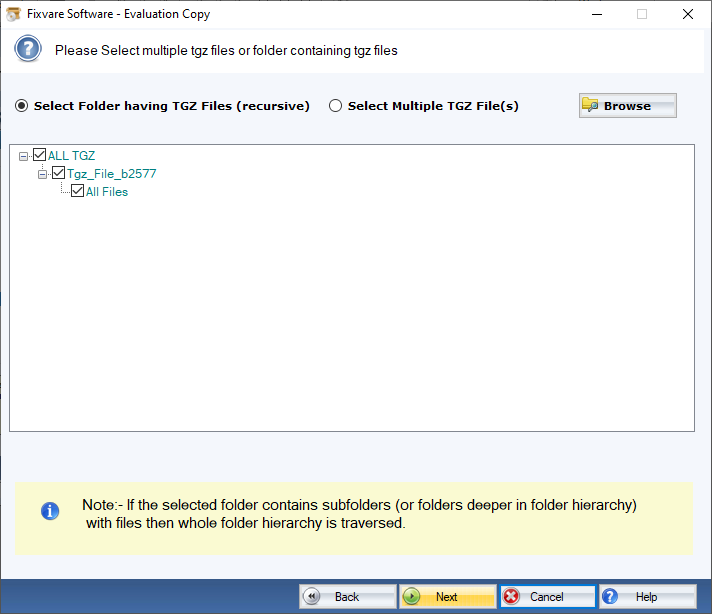
- Step 3- After the second step, Pick the output file format ‘EML’.
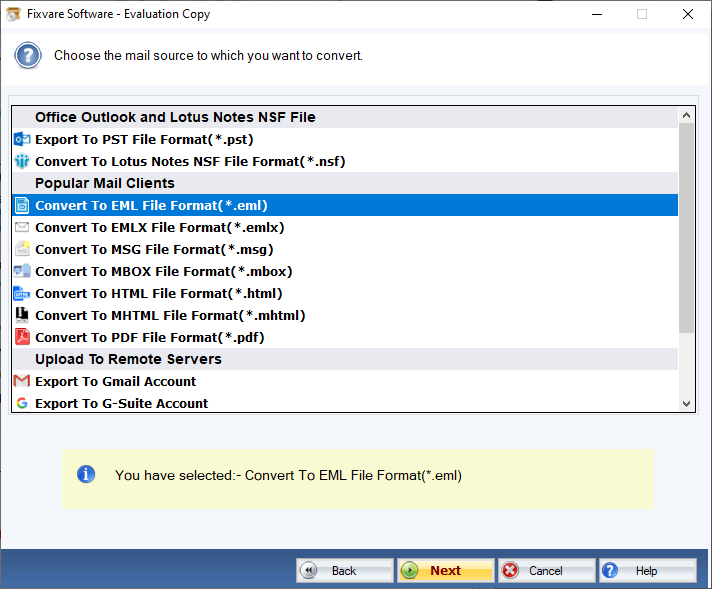
- Step 4- Next, allocate the desired place for saving the EML files.
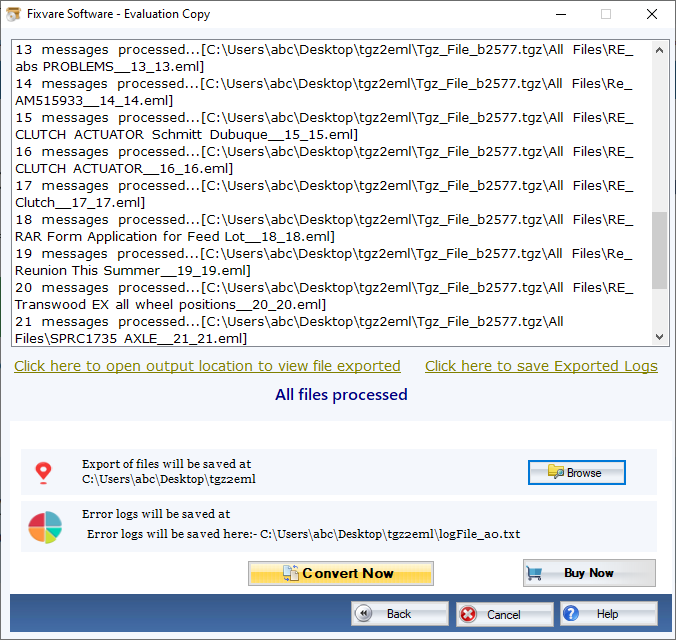
- Step 5- last, to begin the process, tap on the ‘Export‘ button.
Conclusion-
In this article, I tried to explain How to convert/ Export emails and attachments from Zimbra TGZ to EML. And also tried to explain the steps to export Zimbra TGZ to EML. Through this professional application, any non-technical user can export Zimbra to EML. Just need to read our article and install our FixVare application. Without imposing any kind of size limitation this is the best solution over the internet.
So I must suggest you go through our FixVare Zimbra to EML Converter solution which exports your data within seconds with effortless. And before purchasing this software you can download this free version to the software to know the feature of the tools. If you get satisfied then you move to purchase. I don’t this is all benefits you will get from any other application. Why are you waiting to go use it and make your work easily?

