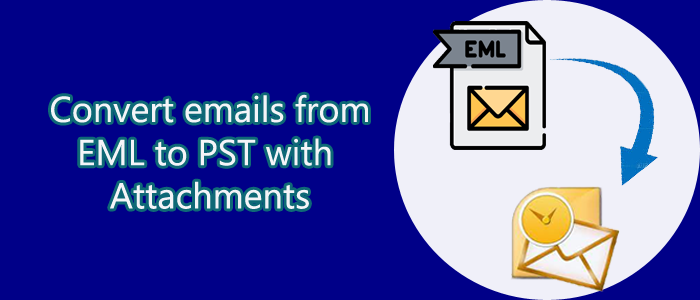EML is a file extension of 25+ email clients. It is a common file format of Thunderbird, Entourage, and WLM. Conversion of EML files into PST allows users to open emails of multiple email clients on Outlook for Windows. The article makes users familiar with manual and automated ways to export EML to PST.
What are EML and PST File Formats?
EML file format stores emails with all their properties intact, including the subject, sender, recipient(s), message date, hyperlinks, and attachments. It is compatible with email clients operating on Windows, Mac, Linux, and other operating systems. However, it doesn’t support Outlook for Windows. PST is the default file format of PST when Outlook is not associated with Exchange Server. Outlook users cannot access EML files directly to PST. For this, they can take the help of a third-party utility or a manual conversion solution.
Quick Differences between EML & PST –
Below are some comparisons between EML and PST to understand how they are different from each other.
| EML File | PST File |
| A single email file format. | PST files can multiple emails, contacts, notes, journals, and many other databases. |
| EML files can save in text files. | A PST file can store as a binary file. |
| EML files are smaller in size. | PST files are large in size and can store up to 50GB data. |
| EML files are excellent for data storage and conversion. | PST files are excellent for storage, but data conversion is typically not easy. |
| Platform-independent: It supports several email clients, such as Thunderbird, WLM, and Entourage. | Platform-dependent: PST file format supports only Outlook for Windows. |
| No facility of locking files. | Users can lock a PST file with a password. |
| EML can import into Outlook Express, Thunderbird, & others email clients. | PST files are inaccessible in other email clients. |
| Easy and safe storage because of storing single email. | PST files are one of the best file formats to store data. |
Free Solutions to Convert EML to PST:
The article is providing three different ways to store EML files to PST. However, before proceeding for any of these free solutions, backup of the targeted EML file is necessary because no free solutions are safe to practice.
Using Windows Live Mail and Microsoft Outlook
- Launch the MS Outlook and Windows Live Mail apps on your system.
- In Window Live Mail, press the File menu and drag the cursor to the Export Email option and then select the Email messages.
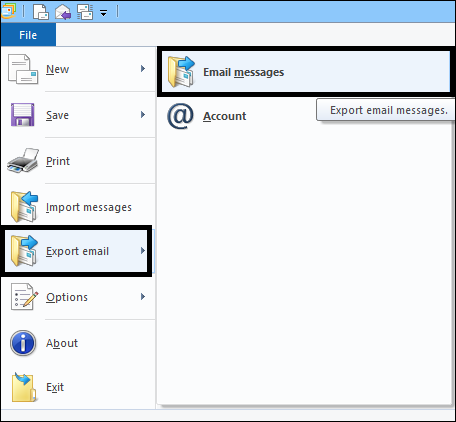
- A new window will open, choose Microsoft Exchange as an export option and press Next.
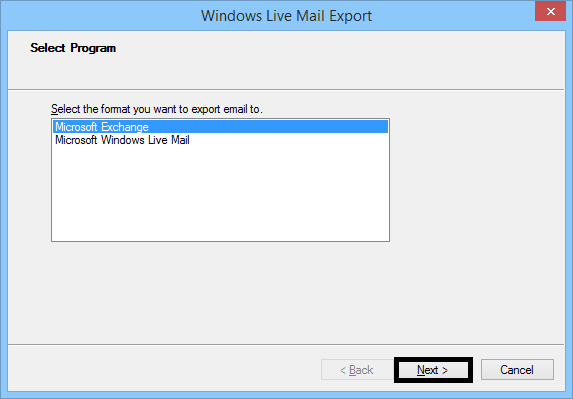
- A Pop up will display with the below message and press OK in the box.
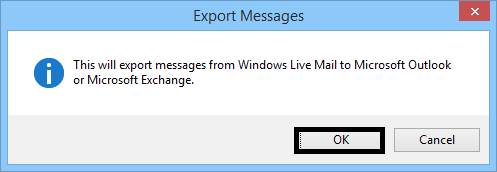
- Now, customize the conversion by selecting all email folders or a particular folder. Then, press the OK button.
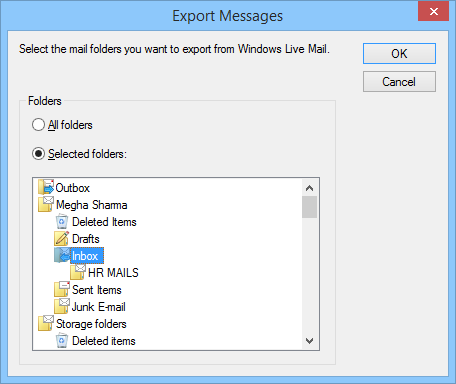
- After this, press the Finish button.
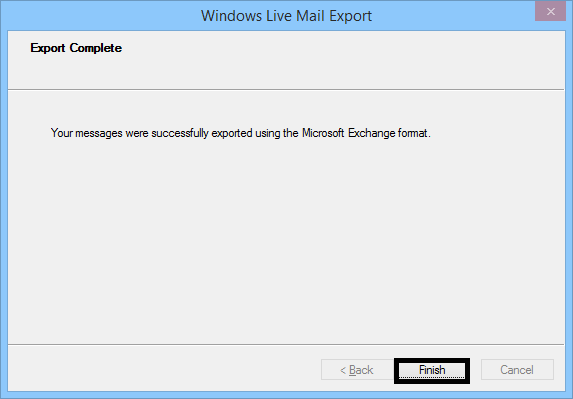
Note:- In, any situation you need to convert your PST files into EML, then you can try also try our PST to EML Converter Tool. Which provides various advanced features that convert bulk PST files into EML with attachments.
Applying the Drag & drop option-
Using MS Outlook Program- It is one of the most popular ways to EML databases-
- Firstly, open Outlook on your system.
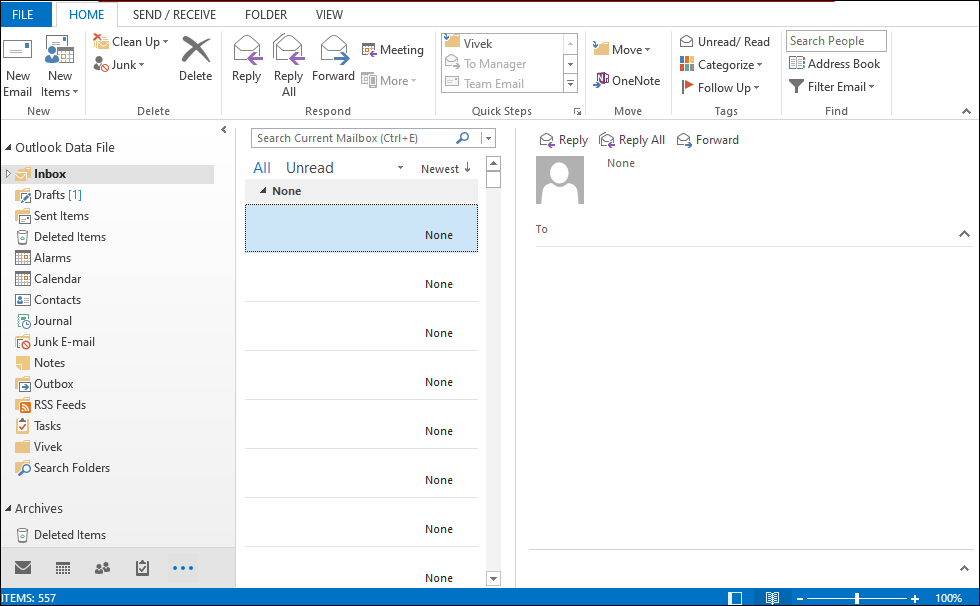
- Navigate the desired EML files, and then choose the file.
- Drag the selected EML file and drop it to Outlook.
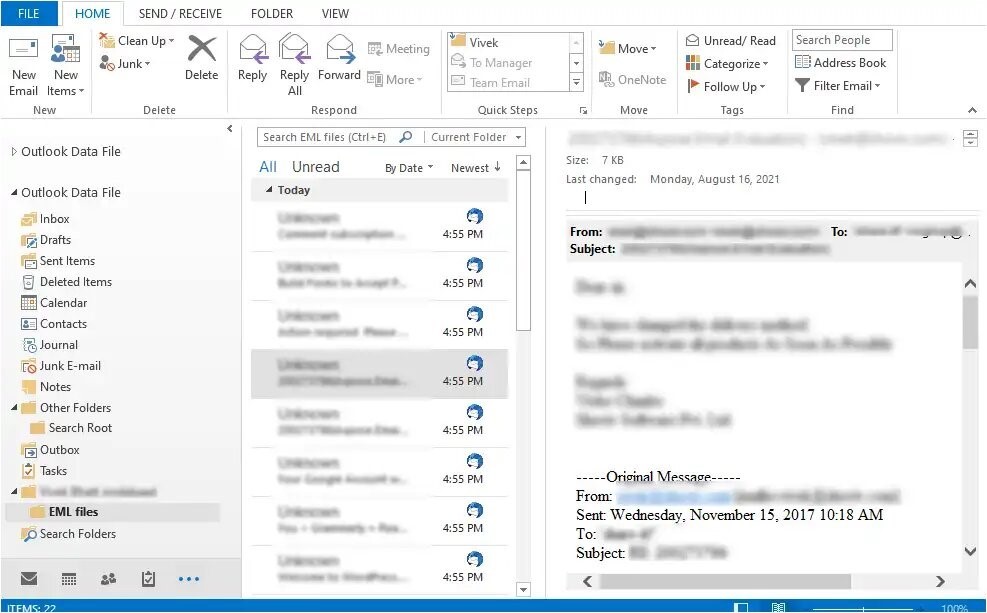
- Hence, you can open EML files on Outlook.
Outlook Express to Export EML to Outlook
At first, configure EML files to Outlook Express by dragging them. After configuration, follow the given steps.
- Launch Microsoft Outlook on your system.
- Take the cursor to the File menu and then Open and Export.
- After that, press the Import/Export option.
- Select Import Internal Mail and Addresses, then Outlook Express and press Next.
- Finally, press the Finish to export EML to PST.
Downsides of Manual Ways
Manual ways have some downsides.
- One of the biggest concerns of a manual solution is that it can lead to data loss. A single fault can cause data loss.
- Email attachments don’t migrate usually.
- A manual solution is tedious and time-consuming.
- There is a possibility of alteration in the SMTP header part of an EML file and Meta properties.
Automated Solutions for EML to PST Conversion
There are many conversion solutions. One of the finest solutions is the FixVare EML to PST Converter free download. Which includes numbers of technical features that makes the process of conversion too fast and easy. No size any kinds of files size restrictions, its convert bulk eml files into pst at once. The tool has been rated 4.7 out of 5 with positive reviews.
Below are the steps to export EML to PST Using FixVare EML to PST Converter
- Download the application on your system, select the EML File Format option, and then Next.
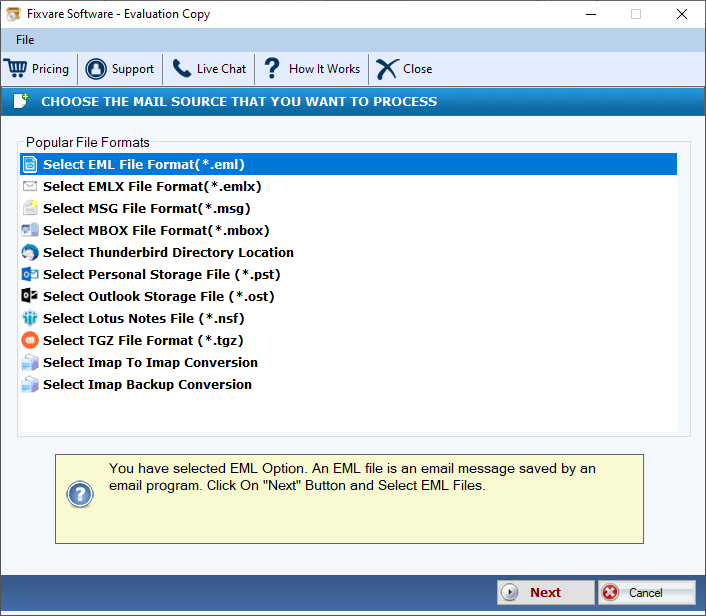
- Select a folder having EML files or choose EML file one by one.
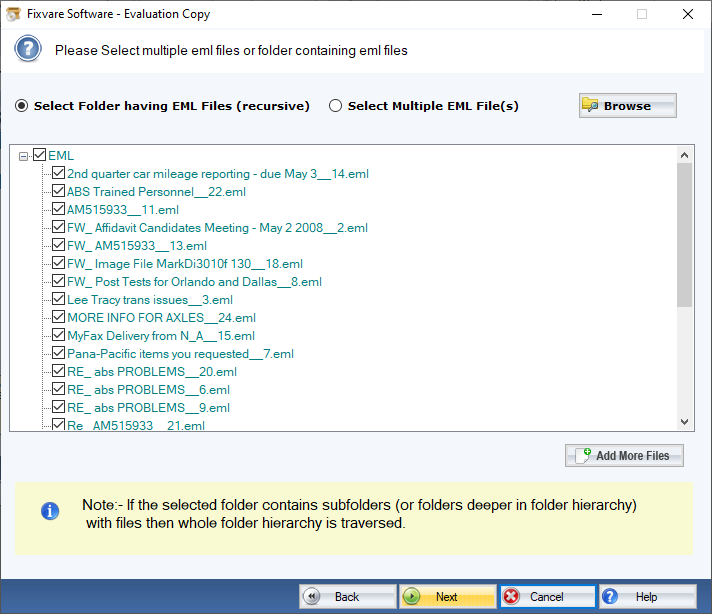
- Select the “Export to PST File Format” option and then Next.
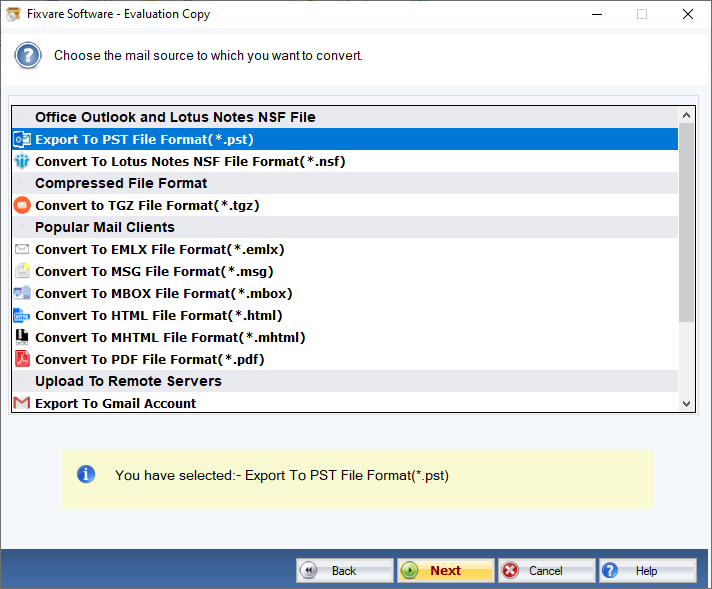
- Provide the output path locally and press the “Convert” button to finish the process.
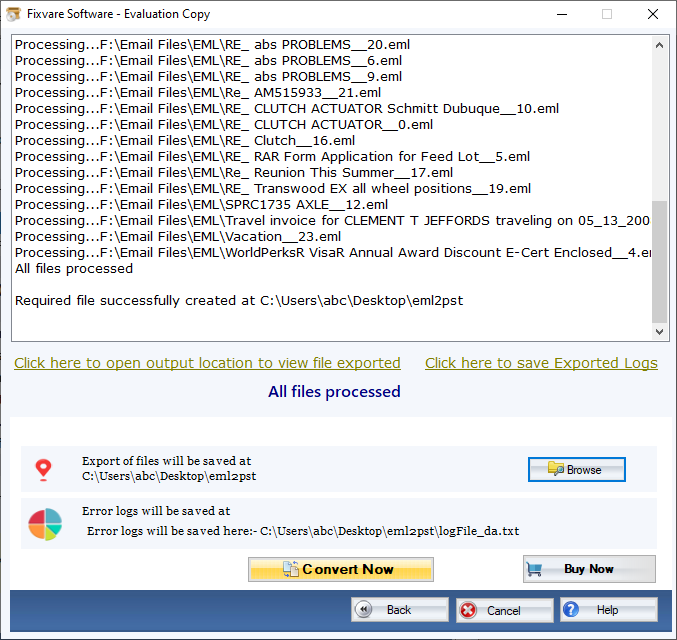
Conclusion
FixVare EML to PST Conversion is one of the best applications to export data. It allows users for bulk conversion without losing data integrity. If you are not so technically witty, a third-party utility is an ideal solution.