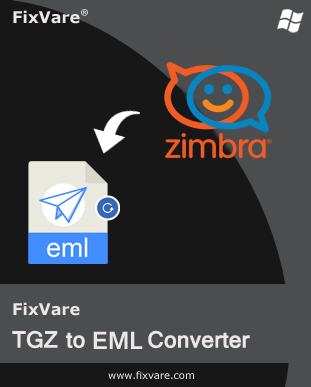FAQs of TGZ to EML Converter
Please provide all steps involved in Zimbra mailbox to EML conversion.
Go for these easy 5 steps & export all Zimbra desktop emails into EML format:
- Install and open FixVare Zimbra to EML Converter software.
- Now, select & load Zimbra single or multiple files.
- Pick output file format ‘EML’
- Allocate the desired path for saving the EML files.
- To begin the process, tap on the ‘Export’ button.
Will this program export all TGZ emails and their attachments safely to EML files?
Yes, the program ensures the safe and sound export of Zimbra emails with attachments to EML file format.
Does this program consider corrupt Zimbra files?
No, the software only considers healthy Zimbra files to convert them into EML file format.
Do I need Zimbra environment for exporting TGZ email items into EML format?
No, the software does not depend on Zimbra desktop for moving TGZ email files into EML file format.
Does this TGZ 2 EML Converter impose any size limitations?
No, the software smoothly considers all size TGZ files to transfer into EML file format. It does not have any such file size restrictions.
Is it possible to select multiple TGZ files at once?
Yes, this utility is capable to add one or more TGZ files at a time to convert into EML format.