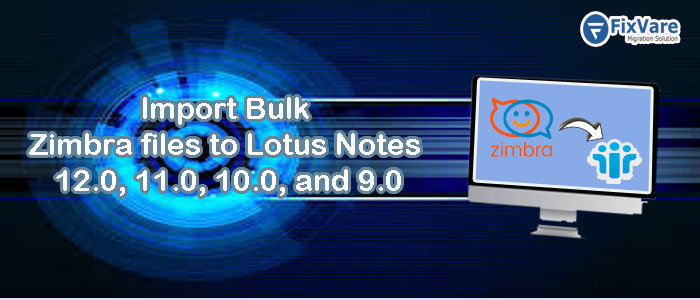Summary: through this article, I will explain the whole process of how to Import bulk Zimbra files to Lotus Notes. I have tried to explain to you clearly what are the problems in the manual process and how this problem can be removed from this FixVare TGZ to HCL Notes NSF Converter. So, read this article very carefully.
Zimbra is an open-source mailing platform that offers services with the help of a collaboration suite. Zimbra files work on desktop as well as server-side mail platforms in two ways one is synchronization and the other is functionality.
By IBM, Lotus Notes is an enterprise solution. After some time, the software is renamed IBM Notes. To do instant communication with the personnel directory IBM Notes is the best choice because it is a desktop workflow application.
Main Reason to Move TGZ to NSG file format
- A well-known software package for email, collaboration, and handling documents is IBM Notes. Data contained in .tgz files may need to be converted to. NSF format before being imported into IBM Notes if a user is switching from another platform.
- The best method for maintaining the integrity of data for storing different sorts of data, such as emails, calendars, tasks, and documents, is IBM Notes/Domino. The user can make sure that the data is kept in its original format, complete with all of its formatting, attachments, and metadata.
- The .nsf format-specific features and functionality offered by IBM Notes/Domino are special. The user obtains access to capabilities not accessible in other file formats, such as email encryption, doc versioning, replication, and handling workflows.
Direct Methods to Convert Zimbra .tgz to Lotus Notes .nsf
FixVare TGZ to NSF Converter is a trustworthy software tool created to convert .tgz files to .nsf format efficiently. With its user-friendly interface, users can efficiently guide through the conversion function and maintain the integrity of their data. The software provides a secure and fast conversion from Zimbra to Lotus Notes, allowing users to access their emails, contacts, calendars, and other data in the NSF format.
Explain Features of Software in brief-
- To open TGZ files in Lotus Notes:- If the users want to directly open TGZ files in HCL Notes emails client then it is not possible. For this user need to perform the conversion of TGZ file data in NSF file format. The user cant do this conversion by manual method hence the users need to use this professional automatic solution which has all the smart features to convert the TGZ Email file into Lotus Notes NSF format within a minute and safely and easily.
- Because of the high security of Lotus Notes:- We all know Lotus Notes highly advanced security features very well. This is the prominent reason which attracts the user most and that is why Zimbra users want to switch to Lotus Notes. If the user uses this application they can easily and comfortably move all the TGZ file data items into the NSF file within a minute and without losing any data.
- To migrate from Zimbra desktop to HCL Notes:- You can’t open this without conversion of Zimbra TGZ files in IBM Notes NSF file format. If you want to achieve this target you required third-party tools like TGZ to HCL Notes Converter which have great features to convert the file effortlessly.
- Data accessibility from anywhere with Lotus Notes:- Lotus notes are very convenient to open anywhere and at any time. Lotus Notes has grate facility which you can’t get anywhere which is it stores the data at a centralized location. Just need a great internet connection and the user can easily access their Lotus Notes data anywhere and anytime. Due to this reason attract Zimbra User to migrate to Lotus Notes and they want to use this program.
- Dual modes to load TGZ files:- By using this application the user can load Zimbra files to the software panel in two ways. One way is “File Mode” by which the user can add TGZ files selectively and the second way is “Folder Mode” by which the user can add a folder having multiple TGZ files to export into NSF file format. In this way, the user can easily read their Zimbra mailbox data in Lotus Notes.
- Whole TGZ mailbox to NSF migration:- By using this professional software, a user can smartly and easily all data items from Zimbra such as emails, contact, notes, calendars, tasks, etc. are safely and accurately transferred to Lotus Notes NSF file format. When the migration begins there is no afraid to lose of any data items. By using this professional application all items are transferred exactly from Zimbra to IBM Notes file format.
- Complete preservation of folder hierarchy- With complete details and keeping all details intact, Zimbra mailbox data is moved into Lotus Notes. With this software, all emails, and email properties such as to, cc, bcc, images, date, hyperlink, formatting, etc are well preserved. Moreover, the internal database structure of Zimbra remains the same even after completed the conversion process.
- Migration with attachments:- With all associated attachments the user can easily and smoothly convert TGZ emails into NSF format by using this utility. With this software, there is no risk of losing data while conversion. This software has passed all the tests for performing safe and sound migration results. This software is well tested on several parameters so, there is no need to be afraid to use this software, but if there is any doubt comes in the user’s mind they can download the free version of this software to understand the advanced feature of this software.
- No limits no conversion:- The application export Zimbra file items to Lotus Notes NSF format without any kind of restriction. If you are downloading the free version of this software then you can only export the first 25 items per folder Zimbra to NSF FILE FORMAT. But when you purchased this application and once you will apply for the license this limit is no more active and you can freely export unlimited data conversion.
- Compatibility with Zimbra and Lotus Notes:- With this software users don’t face any compatibility problems. Because this software can perform easily with all versions of Zimbra Desktop. When you export the data into an NSF file, you can easily open Zimbra data items in HCL Notes 12.0, 11.0, 10.0, 9.0,8.5, and others. Users are to operate this application on every window such as Windows 11, windows 10, windows 8.1, windows 8, and other versions also.
Also Read:- Convert Lotus Notes nsf files to Outlook pst
Basic Steps for Zimbra emails to Lotus Notes migration
Have a careful look at the below steps to perform a fast and safe migration of TGZ files and NSF files:
- Step 1- First of all, install and start Zimbra to HCL Notes NSF Migration tools.
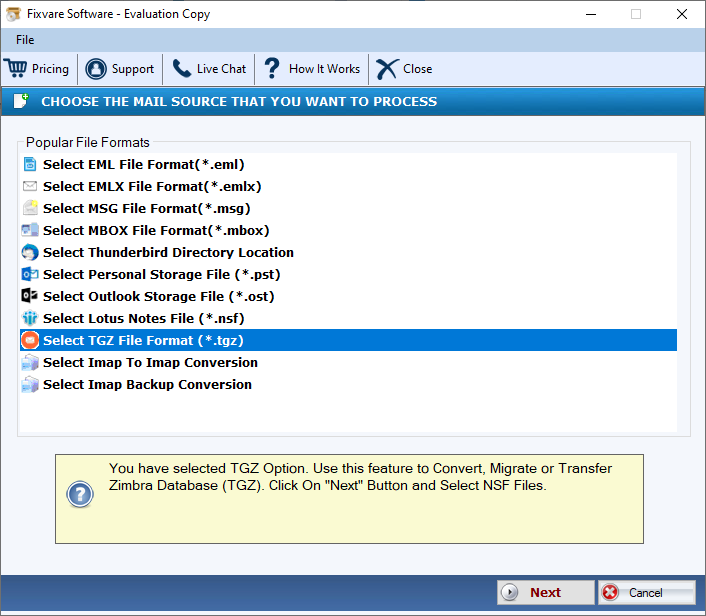
- Step 2- Then, select TGZ format and add desired Zimbra TGZ files.
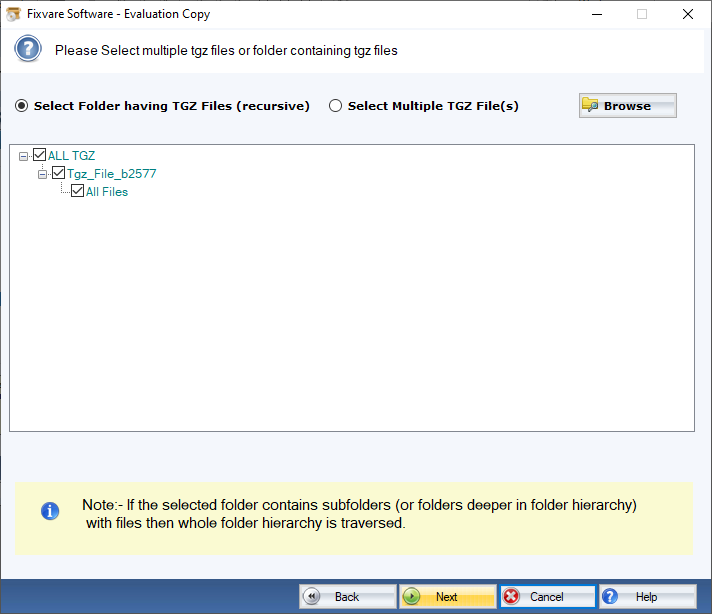
- Step 3- After that, go with Lotus Notes NSF file format.
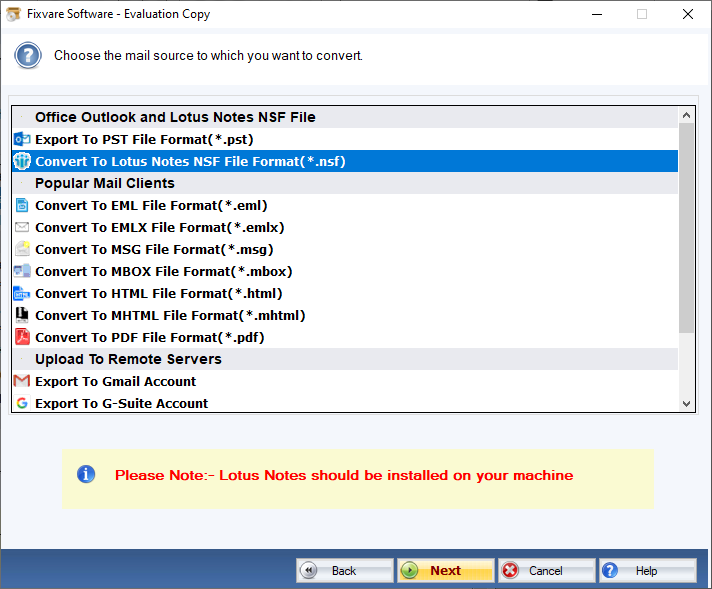
- Step 4- Next, on the next screen, choose a single NSF or multiple NSF file option.
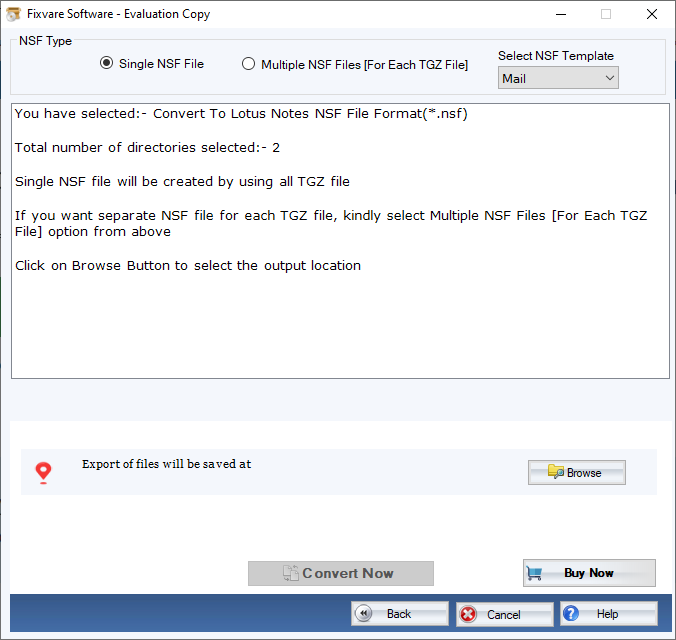
- Step 5- At the last, set a desired place for saving the NSF file and press the export Now Button.
Conclusion
In this article, I tried to explain a complete solution to importing Zimbra to Lotus Notes and all the simple steps. Also, explain there is no other option to directly open the files. So, for this, you need to install FixVare TGZ to HCL Notes NSF Converter for better results. You can also download the free version of this application to know the advanced feature of this application.