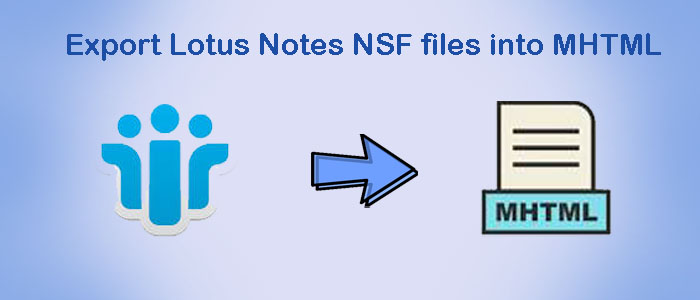In this blog, I go to explain the best ways to how Export Lotus Notes NSF files into MHTML format and open into Browser. You can do this manually and professionally method. You can indeed export your files both manually and professionally, but it will take you a lot of time, and sometimes you have to face a lot of problems, you do not know where your files are saved, but with our professional software, you will not face any hassle.
What is Lotus Notes?
Lotus Notes is an email client which is used by several organizations. You can also say that the organization uses Lotus Notes as the primary email program. its second name is HCL Notes, which works to store data safely, such as emails, contact, calendars, etc. In a file named NSF. But many individuals or organizations try to avoid it because of its complexity or its lack of flexibility and they look for technical expertise.
What is MHTML?
MHTML Stand for multipurpose internet mail extension. MHTML is also known as web page archive format. This contains HTML code for the web page with also all sub- resources. Such as images. Java applets, audio files, flash animation, etc.
Automated NSF to MHTML Converter to Export Lotus Notes files into MHTML
Our professional FixVare NSF to MHTML Converter software is designed in such a way that it converts the files in bulk, that too without losing their original structure. Users are able to convert your files immediately in minutes and you can save your time and make your work easy.
There is no data loss at the time of conversion and at the time of conversion, a desired path in your folder will save where you can open and read the file at any time without wasting your time.
Export Lotus Notes NSF files into MHTML format and opening them into Browser with our software is very easy, there are some steps that you will need to know, and through this, article I will try to explain all the steps of Export Lotus Notes NSF files into MHTML format and open into Browser and tell you better so that you can make your work easier.
Advanced Features of FixVare NSF to MHTML Exporter
- Easily Convert Lotus Notes NSF emails to MHTML file format for web archive format.
- This software is support to convert Lotus Notes NSF emails to MHTML file format.
- This software is supporting S/MIME and PGP encrypted emails.
- All types of attachment and embedded items can be converted.
- With the help of this software maintaining email metadata in their original forms.
- With Lotus Notes NSF files get an option to convert multiple batch conversion
- To check the feature of the software user can generate a free version of this software
- This software maintains all the properties of the NSF files in all the web browsers without any data loss.
- All the versions of the IBM Notes, allow to open and read the NSF file.
- Software provides the dual mode facility to upload desired NSF files in the software panel.
- This software is supporting all the editions of the MS Windows operating system.
Steps to Export Lotus Notes to MHTML for Opening in the Web browser
- Download and install then Run FixVare NSF to MHTML Converter
- Select the Mail Source: select Lotus Notes File and hit on the “Next” Button.
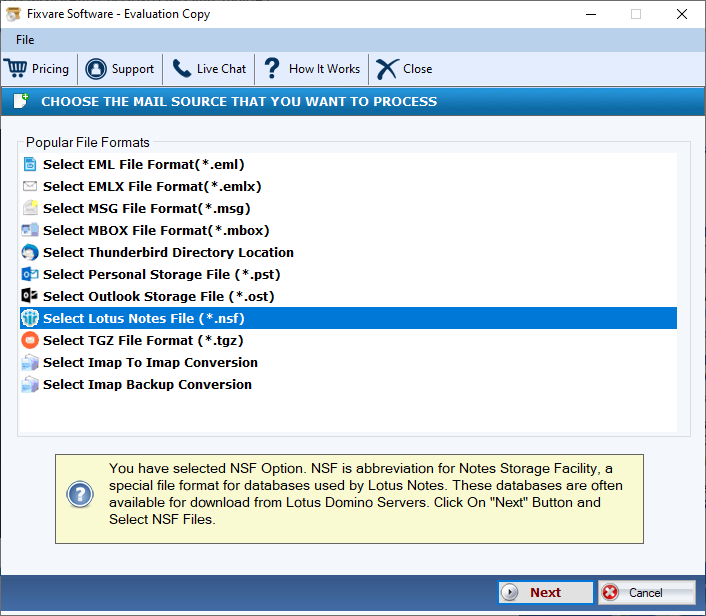
- Users get two options to select NSF files -1) Select folder having NSF and 2) Select multiple NSF Files
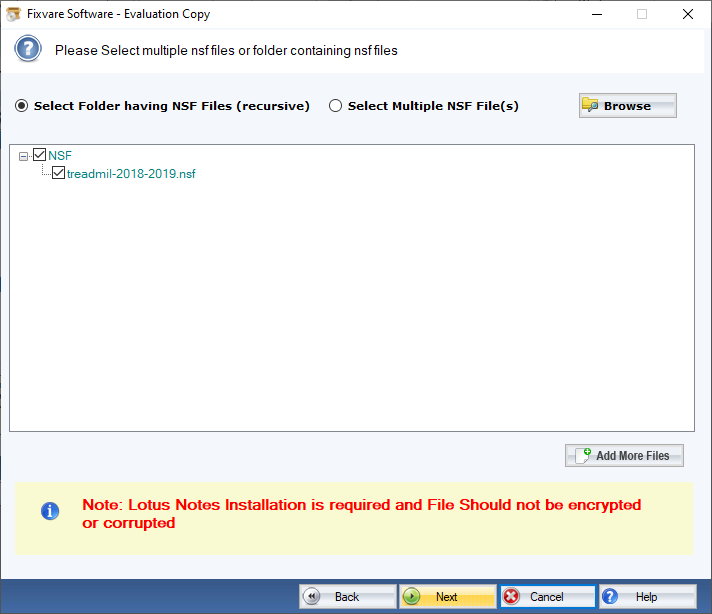
- Hit on the “Next” button.
- Select the “Convert to MHTML file format” option and then hit on the next button.
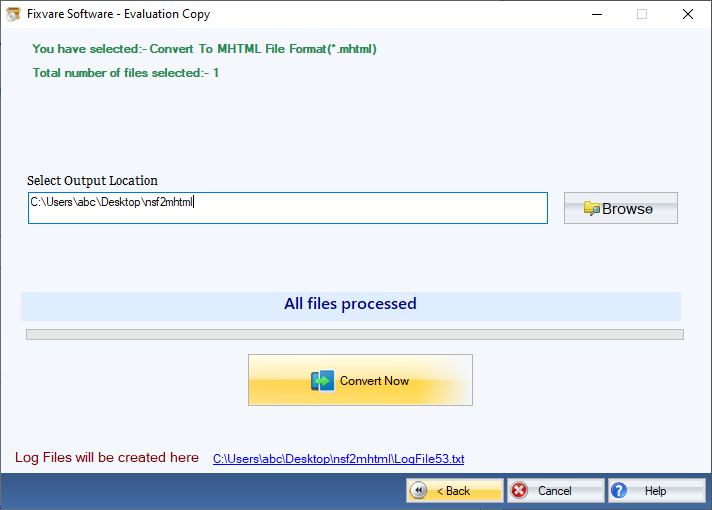
- Browse file destination place to save MHTML file.
- Hit on the “Convert Now” button to convert NSF To MHTML file format.
Also Read:- Export Lotus Notes to HTML
Conclusion:-
Through these articles, I have tried to explain the Export Lotus Notes NSF files into MHTML format and open into Browser very well, I hope you will like these articles and the articles prove to be helpful for you. This software has been designed in such a way that it can do smart-level work and make the work of others easy. Users can download a free version of this software to know its features of its. If the users get fully satisfied with its features, then they can process the purchase of this software and Users can only allow processing only the first 25 items.