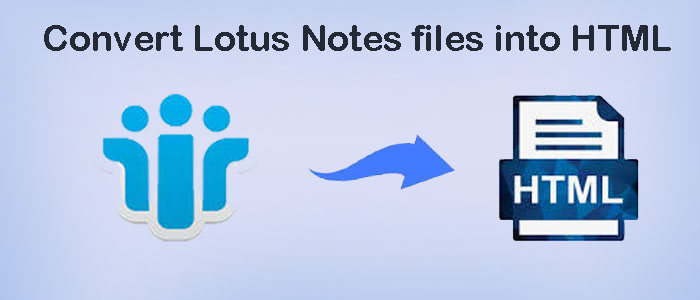Do you have NSF files and do you want to open them on a web browser? If yes, then you will read the correct article. Through this article, we explain all the steps to convert Lotus Notes files into HTML format and open them in Chrome. Opening this file from a manual method is very difficult and very time taking but with this software, you can open and convert very easily that too within no time.
Reasons to Transfer NSF to HTML
This solution is designed to overcome all the limitations of the manual method. Also, through this software users can read NSF files in a web browser without Lotus Notes. This is a very much effective solution to open several NSF files in browsers at a particular time like Google Chrome, internet explorer, safari, opera, and many more.
FixVare NSF to HTML Converter to Export Lotus Notes emails into HTML
Try one of the best software FixVare NSF to HTML Converter to Convert Lotus Notes NSF files to HTML format to view NSF files into web browsers. This utility has various advanced features that makes it more powerful and technical tool. Users are able to use it’s free version to convert 25 items free from NSF to HTML. Let talk about it various main features in next section.
Key Features of Software –
- Easily convert Lotus Notes NSF emails to HTML file format for web browser
- This software is support to convert Lotus Notes NSF emails to HTML file format.
- This software is supporting S/MIME and PGP encrypted emails.
- All types of attachment and embedded items can be converted.
- With the help of this software maintaining email metadata in their original forms.
- With Lotus Notes NSF files get an option to convert multiple batch conversion
- To check the feature of the software user can generate a free version of this software
- This software maintains all the properties of the NSF files in all the web browsers without any data loss.
- All the versions of the IBM Notes, allow to open and read the NSF file.
- Software provides the dual mode facility to upload desired NSF files in the software panel.
- This software is supporting all the editions of the MS Windows operating system.
Looks Step by Step procedure to convert NSF to HTML File format
- Download and install then Run FixVare NSF to HTML Converter.
- Select the Mail Source: Select Lotus Notes File and hit on the “Next” Button.
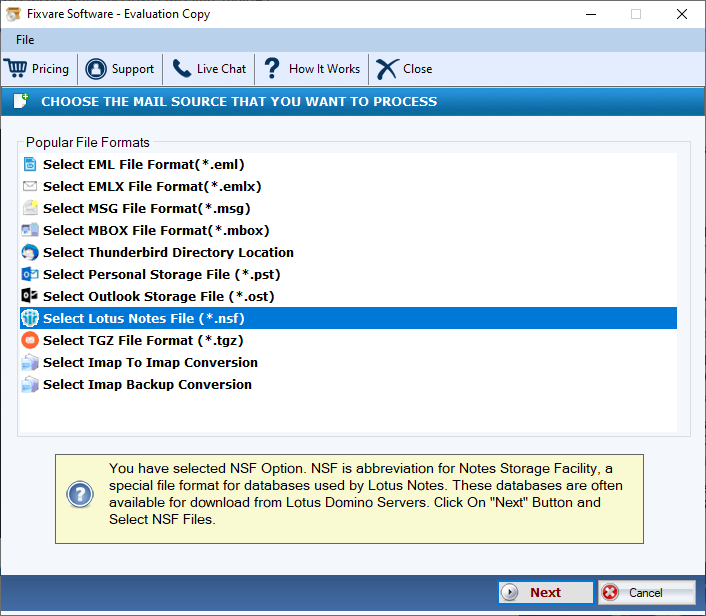
- Select single or multiple NSF files one by one or a folder having NSF files.
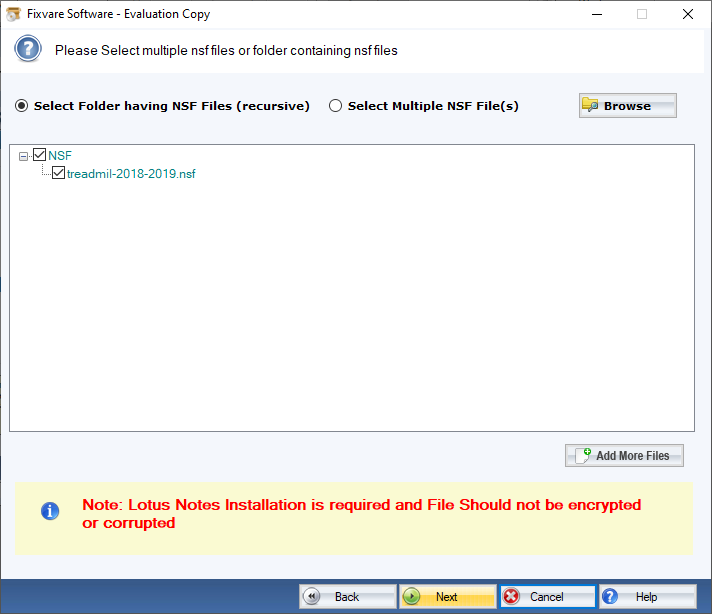
- Hit on the “Next” button.
- Select the “Convert to HTML file format” option and then hit on the next tab.
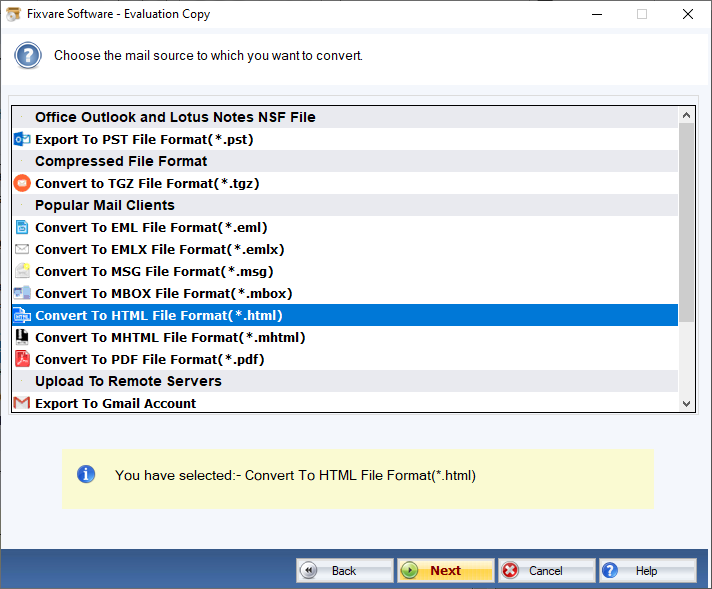
- Browse file output place to store HTML file.
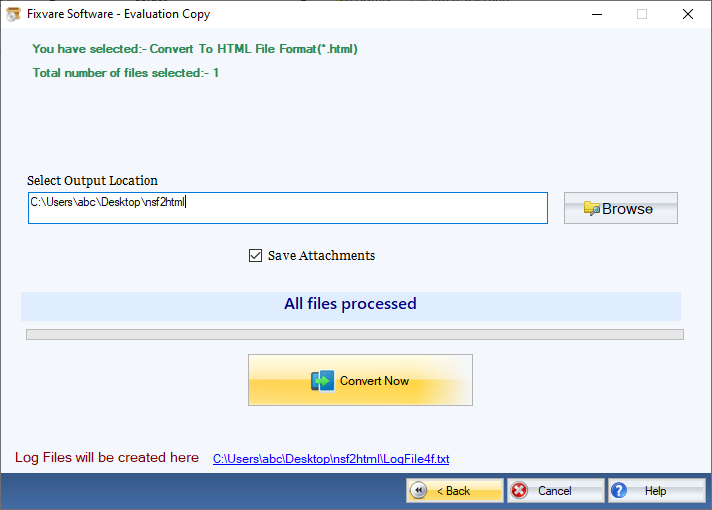
- Hit on the “Convert Now” button to Export NSF To HTML file format.
Also Read: – Convert Thunderbird files to HTML
Conclusion
Through this article, we are trying to explain the detailed process to open NSF files in multiple web browsers such as Firefox, Internet Explorer, Google Chrome, and more. In this software, users will get a simple and easy method with a superb NSF conversion tool. When you open NSF files it has no file size limitation. You can open this software on all kinds of Windows operating system editions such as Windows 11, Windows 10, windows 8.1, windows 8, windows 7, etc., and many more.