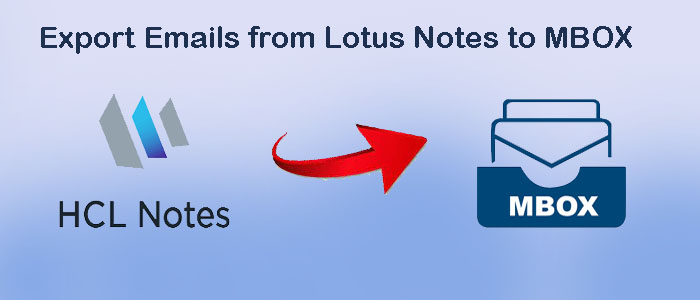To save the mailbox items several organizations are used Lotus Notes or IBM Notes email programs. Because this software is supporting NSF (Notes storage facility) file format to store and save the database information. If you look at the same time, you see that IBM Notes often required technical expertise, which often creates complex situations to use.
So, lack of this flexibility and complexity several organizations love to export their important data from Lotus Notes to MBOX emails software. If you are MBOX Files to IBM Notes you will find that MBOX File is more flexible and easier to use and these files are supported by many email clients such as Thunderbird, Apple Mail, Spice bird and many more.
Through this blog, we discuss prominent reasons why you choose to convert NSF to MBOX File format. We will offer our users automated NSF to PST Converter for an effortless Export email from Lotus Notes to MBOX format.
Main Reasons to Export Emails from Lotus Notes to MBOX format
- If we compared Lotus Notes and MBOX File we will find Lotus Notes is more expensive and very complex to use but MBOX File is open-source software and very easy to use.
- MBOX files are supported by many other email clients such as Thunderbird, Apple Mail, spice-bird, Eudora, etc. but NSF files are only supported by IBM Lotus Notes. NSF Files is not possible to directly access MBOX, supportive email clients. So here it becomes compulsory to convert NSF TO MBOX.
FixVare NSF to MBOX Converter – Convert Lotus Notes 2 MBOX
This is the professional software FixVare NSF to MBOX Converter export emails from Lotus Notes to MBOX format. This software supports all mbox supported email clients like Thunderbird, Apple Mail, Eudora, entourages, etc. It operate with all version of Lotus Notes and support all Windows editions. It has no .of technical features that explaining in next section very well.
Main Features of NSF to MBOX Converter
- Right ways to convert NSF Emails to MBOX Format:- This professional software makes their program steps much easier to export NSF Email messages to MBOX File format. With this tool kit, all the emails with an attachment from IBM Notes file to MBOX format are easily or safely transferred, without losing any data loss. Without putting much effort all conversion is completed within a minute.
- Preserve the original folder hierarchy:- After the conversion, the users find their folder of NSF Files items in MBOX File format. After conversion, there is no change in the database structure, it is stored in the original structure only. Our software ensures you that keep NSF folders and subfolders in their original form.
- Easily Export the NSF files in batch to MBOX File:- If the user wants various NSF files changed into MBOX Format then they need to choose ‘Folder Mode’ and load several NSF Files at one time. This software is designed to convert multiple Lotus Notes files to MBOX files without any hassles. This software is very much useful mainly for the biggest organization that has a large amount of data to convert.
- Safe and Effortless conversion process:- This software is designed to provide a safe and secure conversion process to the users. At the time of migration, the email properties and text formatting remain intact. This software maintains and extracts metadata information. When the user uses this software tool, they can’t face any hassle whether the user has technical knowledge or not.
- Lotus Notes Emails can open to multiple MBOX Platforms:- When the user gets succeeding in the conversion then the user may open the MBOX files to multiple email platforms such as Thunderbird, The Bat, Opera Mail, Apple Mail, Eudora, Sea Monkey, Netscape, Entourages, etc. with a few mouse clicks the users access their NSF files on all of these email clients.
- Widely compatible utility:- This software is compatible with all the famous versions of Windows and Lotus Notes. Users can configure any version of Lotus Notes on their system before using this utility. This is smart software to convert NSF files. Moreover, the program of this software is allowed to download and install on all Windows 11, Windows 10, windows 8.1, windows 8, windows 7, etc.
Steps to use the Software to Export NSF Emails to MBOX file
- Download and Run the software for IBM Notes emails to MBOX Conversion
- Select NSF files from Mail Source
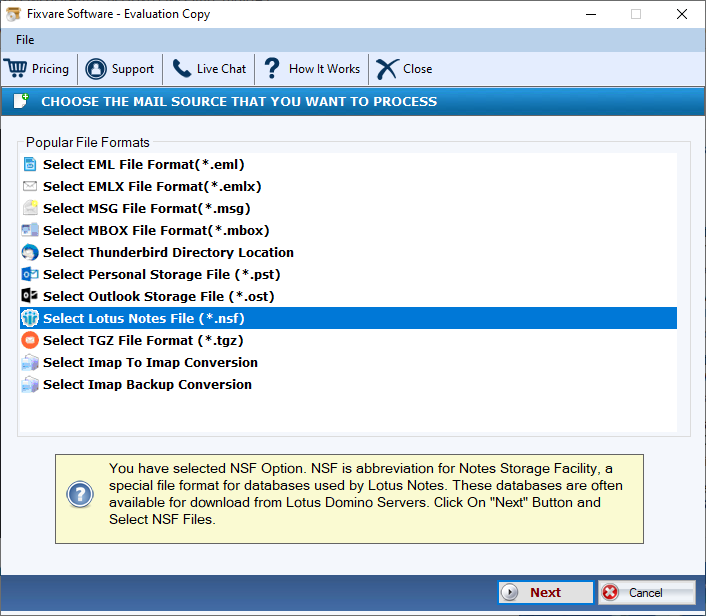
- Load the NSF files which files, you want to export
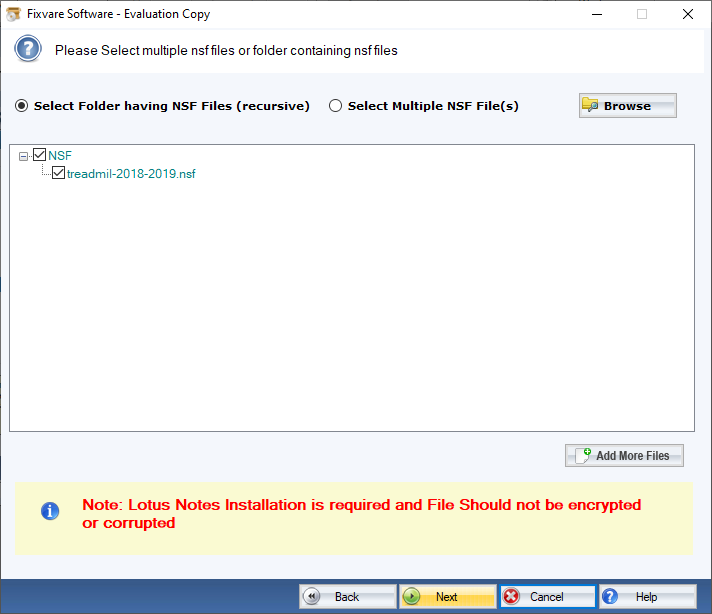
- After this, go through the MBOX file format.
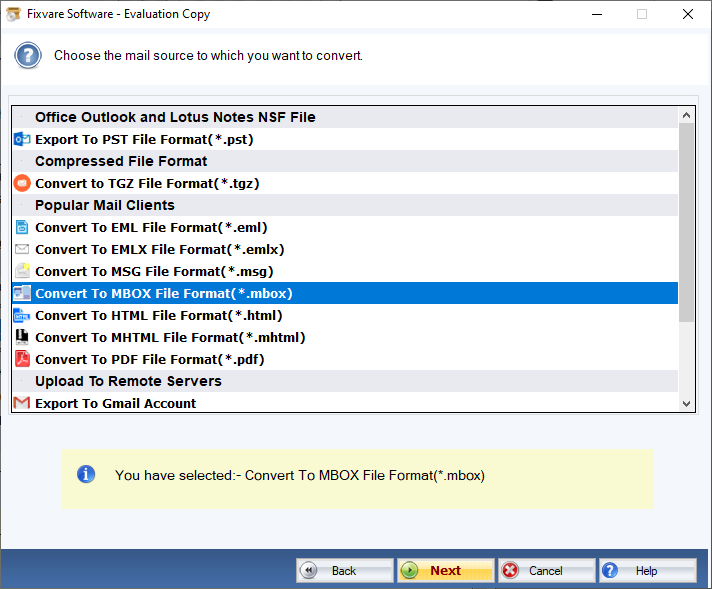
- In the next window, place the mouse pointer to the ‘Browse‘ button and set the path for the MBOX file.
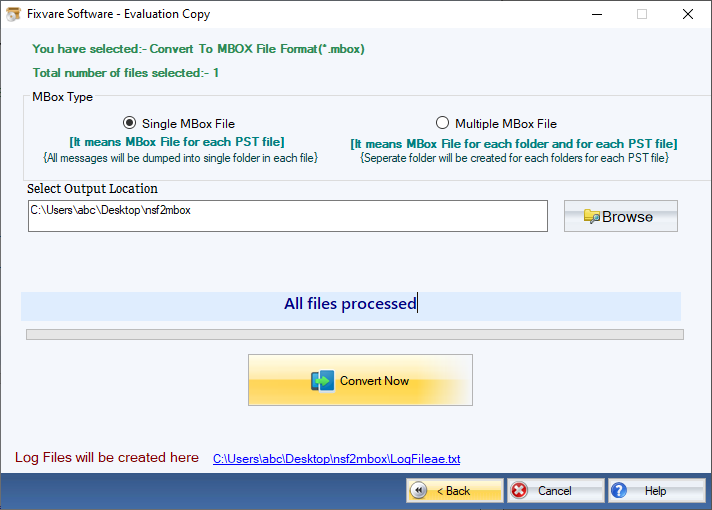
- To give start to the conversion, tap on the ‘Converter Now‘ button.
Also Read:- Export MBOX files to Lotus Notes NSF files
Notes- When you use this software, the user is allowed to export only the first 25 items from each NSF folder to MBOX format.
Conclusion
Through this blog, we learned the solution to export Lotus Notes to MBOX email clients without needing any technical expertise. We understand that the user cannot access their files without converting NSF data in the MBOX file. So the user needs to use our smart, effortless software to make their work easier.