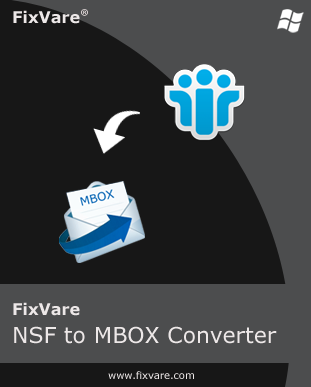FAQs of NSF to MBOX Converter
Please guide how to use the software to export NSF emails to MBOX file.
Follow the mentioned steps for migrating NSF email items to MBOX file:
- Run the toolkit for IBM Notes emails to MBOX conversion.
- Now, load the NSF file(s) that you want to export.
- After this, go with the MBOX file format.
- In next window, place the mouse pointer to the ‘Browse’ button and set path for MBOX file.
- To give start to the conversion, tap on the ‘Convert Now’ button.
How many items can I migrate using the demo edition?
By using the freeware IBM Notes to MBOX Exporter, you are allowed to export only the first 25 items from each NSF folder to MBOX format.
Can I open the converted MBOX file in Apple Mail?
Yes, why not. Once the data from NSF file is exported to MBOX format, you can read this file in all supported email clients including Apple Mail.
Does this utility transfer data from Lotus Notes 10.0 to MBOX file?
Yes, this excellent toolkit is compatible with NSF files of all Lotus Notes editions including 10.0 and below versions.
Can I export all NSF items to a single MBOX file?
Yes, using this program, you have the facility to export all items from NSF file to a single MBOX file or to multiple MBOX files.
Are attachments be transferred with NSF email messages to MBOX format?
Yes, why not. The emails from NSF file are exported with attachments to MBOX file format.