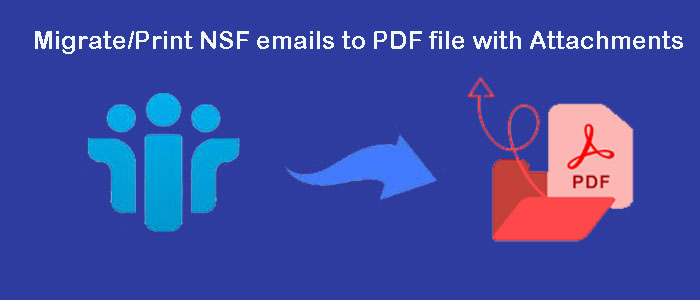Summary: Do you want to export Lotus Notes data to PDF? NSF to PDF conversion makes Lotus Notes data accessible on endless platforms including your laptop, desktop, phone, and tablet. The article provides information on why move from Lotus Notes and PDF advantages with manual and automated conversion of PDF to NSF.
Why do Users Like to Move from Lotus Notes?
- Lotus Notes or HCL Notes is an enterprise-based email client. It lets users to manage emails, contacts, notes, journals, and other properties in NSF file format. Recently, a lot of companies have switched from Lotus Notes. Here we have provided the general ideas why users have moved from Lotus Notes.
- Unlike Outlook, Lotus Notes is complex to handle for new users. You may require undergoing for a short training to understand its features. Its user interface is less intuitive compared to other email clients.
- Small organizations often like to choose affordable email clients. Lotus Notes is expensive to implement and maintain. The cost of license, maintenance, and server infrastructure with Lotus Notes make it an expensive program.
- Lotus Notes is not a flexible program. While working with Lotus Notes, you cannot access Lotus Notes data on other platforms and vice versa. Hence, it is considered a suitable choice for businesses operating sensitive data.
- Some users have experienced slow performance of Lotus Notes, such as slow response times, especially when dealing with large email databases.
- Unlike Outlook, the mobile experience of Lotus Notes is not smooth. The developer of the tool has to work extensively to improve mobile handling experience.
- There is instability regarding Lotus Notes. Earlier it is a product of IBM. Now, it is a product of the HCL Company. The shift makes is an unstable program to show trust.
Also Read:- Convert and Print MBOX into PDF Format
Outstanding Features of PDF
- If you are thinking of moving HCL Notes data to PDF, it might be a good decision because PDF is one of the best file formats.
- After conversion of Lotus Notes to PDF, you can open Lotus Notes data on various devices and operating systems, such as Windows, Mac, Linux, and mobile platforms. It is a universally compatible file format.
- PDF is excellent for archiving your Lotus Notes data. By exporting Lotus Notes to PDF, you can view Lotus Notes data event your Lotus Notes license has expired.
- PDFs retain the original formatting of the document. It keeps the email hierarchy intact. All properties of emails are accessible on PDF file format.
- By moving HCL Notes to PDF, you can protect your confidential data because PDF files can be password-protected, encrypted, and digitally signed. It provides a layer of security to confidential databases. It has the feature to restrict editing, printing, and copying documents.
- PDF files are lightweight as compared to other document formats, such as Word or PowerPoint, making them easier to share and store.
- PDFs can be printable. While printing, the formatting doesn’t alter.
Manual Conversion of Lotus Notes to PDF or HCL Notes to PDF
For manual conversion, we install Adobe Acrobat which is a premium tool suite by Adobe. Lotus Notes installation is also necessary here.
- Download Adobe Acrobat.
- Its feature named PDFMaker helps you transfer NSF to PDF.
- As you install Adobe Acrobat, the tool will be visible in IBM Lotus Notes.
- Access Lotus Note and choose the desired NSF file to move to PDF and click on the Action tab to “Convert selected message to Adobe PDF”
- Provide a suitable location to save data and hit “Save”
- As the process is over, you can view NSF data in PDF. All converted emails can be previewed in a chronological order.
Drawbacks of the Manual Solution
Here, you pay for Adobe Acrobat and Lotus Notes. Adobe Acrobat is a subscription-based tool that needs regular renewal. Overall, it is an expensive solution. If you require Adobe Acrobat for day to day PDF activities, the abovementioned manual solution can be suitable for you. There is another option and that is a third-party conversion utility.
Automated Conversion of NSF Files to PDF
Among multiple applications to choose, you can become confuse to choose a reliable program. We can help you to pick a reliable tool.
FixVare NSF to PDF Converter is one of the best applications to convert NSF to PDF hassle free. The application is incredible because it is all-in-one solution to transfer NSF files to PDF.
The app simplifies the conversion task by exporting NSF to PDF in a few clicks. The conversion process requires pre-installation of Lotus Notes only. You don’t need Adobe Acrobat or Adobe Reader for conversion.
Here are the Steps to follow-
- Download and launch the application on your system
- For source file, select “Lotus Notes” and hit Next
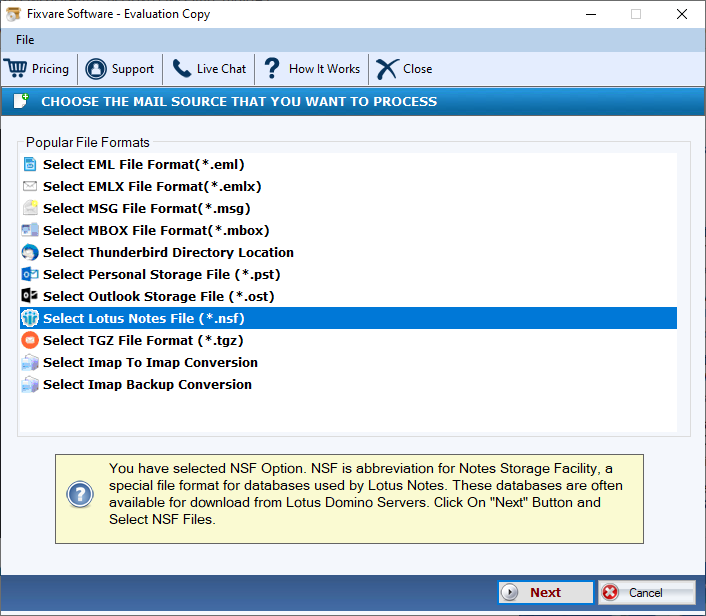
- Choose the filtration method- Select Folder or Select Multiple NSF files
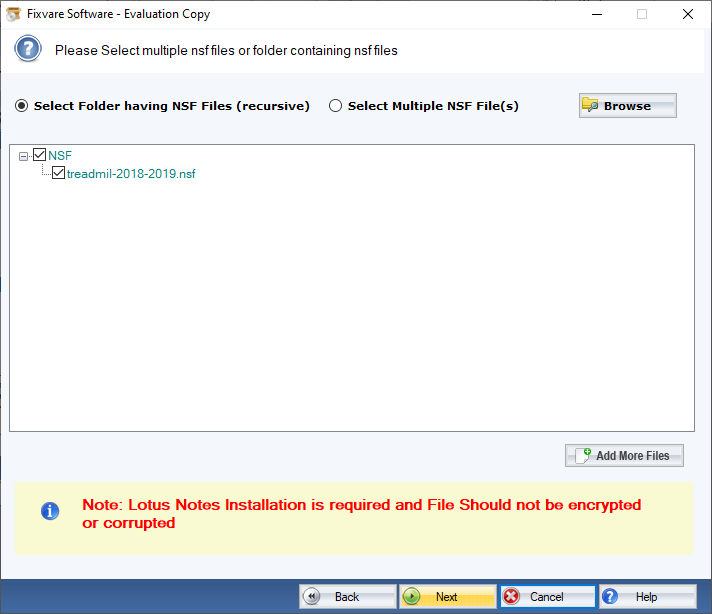
- Click on the Browse button and upload NSF files
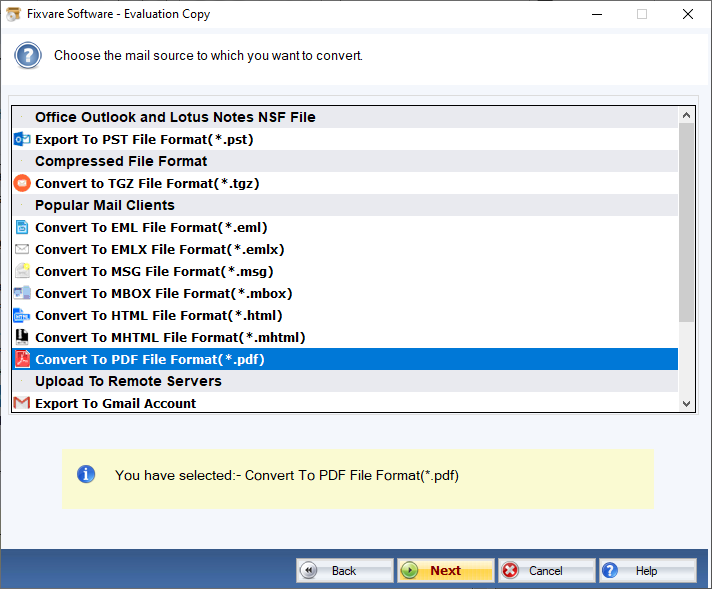
- Press Next, select “Convert to PDF File Format” and Next button again
- Click on the Browse button to navigate the location to save data
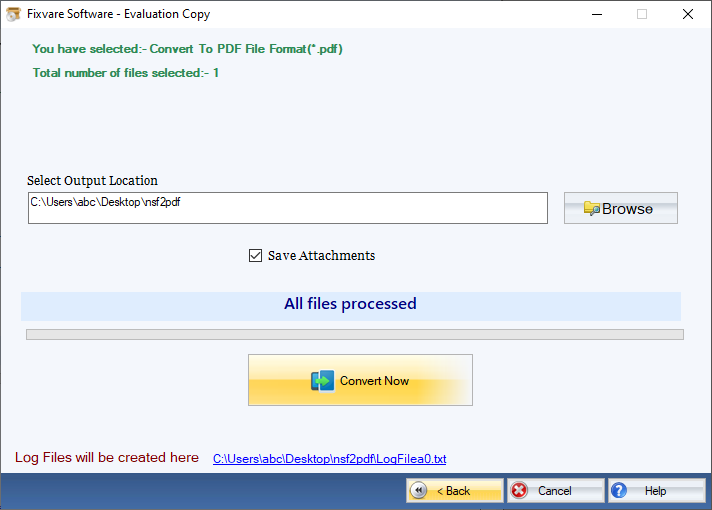
- Press the Convert Now button to complete the process
(The above method requires prior installation of Lotus Notes. You can convert only healthy and accessible NSF files. The process doesn’t need technical proficiency.)
Conclusion
A third-party conversion program can be the best alternative to the mentioned manual conversion. It will save your time, effort, and money. Wisely select a suitable solution to transfer NSF to PDF.