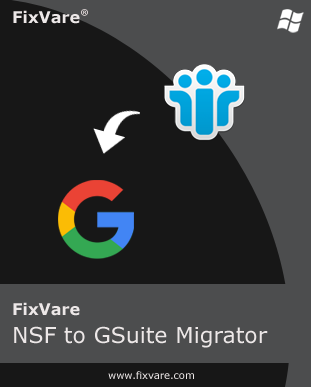FAQs of HCL Notes to G Suite Migrator
How to upload Lotus Notes NSF file to G Suite?
The process of migrating NSF data files to G Suite account is simple. Here it is:
- Install and open the program on a Windows OS machine.
- Select and add Lotus Notes NSF files.
- Provide G Suite account credentials
- Set a folder for importing NSF files.
- To commence the process, hit the ‘Upload’ button.
Is bulk migration of NSF files to Google Apps possible with this tool?
Yes, you can migrate multiple NSF files to G Suite account at a time using this application.
Can I perform NSF to Google Apps migration without Lotus Notes?
No, prior to starting the migration, Lotus Notes installation is important on your system.
Does the app import NSF files from all Lotus Notes versions?
Yes, of course. The software lets you upload NSF files of all Lotus Notes versions.
Will the program handle any size Lotus Notes file?
Yes, FixVare NSF to Google Apps Importer Tool is comfortable with NSF files of any size.
Can I operate this program on my Windows 8.1 laptop?
Yes, freely use the program on Windows 7, 8, 8.1, 10, 11, and above versions as it works amazingly on all.