Summary: In this blog, we are going to explain to the user how to export Thunderbird to EML files for Windows Live Mail. Through this software, any technical and non-technical knowledge of the user will easily export or import mail from Thunderbird to Windows Live Mail.
Nowadays, as we all know that how much Mozilla Thunderbird is trending and this desktop-based email client is how much popular among users. But every single second technology change according to the user’s demands and need. So, the lack of time sometimes the user still required Windows Live Mail. Let’s read the blog carefully.
What is Mozilla Thunderbird?
As I said above, Mozilla Thunderbird is a major desktop client at present. The major reason for the popularity of this software is this free open-source cross-platform email client, personal information manager, news client, RSS, and chat client. This software set up the all-important information of the users such as name, email, address, password, etc. By this, any organization can schedule their events, create a to-do list, calendar, etc. and also maintain their book address such as images, birthdays, and many more. And most important feature of this software is these supports multiple languages.
What is Windows Live Mail?
From Microsoft, Windows Live Mail has the all function of Windows Mail and it is a freeware email client. From its official website, it can be downloaded free of cost. It is a successor to Outlook Express in Windows XP and Windows Mail in Vista. This was created to run on Windows 7 and Windows 8 and upcoming versions also. Windows live mail is part of the windows essential 2012 suite which offers several great programs such as Live Mail, Live Writer, Photo Gallery, and one drive. this is very easy to use. Users can easily send and receive mail.
Export Thunderbird to EML files for Windows Live Mail
If the users will want to export Thunderbird to EML files for Windows Live Mail. So, the “FixVare Thunderbird to EML Converter” software is there to make your work easy that too within a few seconds.
Important Features of Thunderbird to EML Converter
- S/MIME and PGP encrypted emails are supported by this software.
- To convert Thunderbird emails to EML file formats is supported by this software.
- Easily convert all types of attachments and embedded items.
- In their original form email metadata are maintained.
- Batch conversion option is available to convert multiple Thunderbird mailbox files
- To check the content before conversion user can generate the free preview.
- Automatically uploads Thunderbird to windows mail Converter to TB Profile data from the default storage location
- Not to worry because, during the file conversion, the software maintains the on-disk system folder Hierarchy structure.
Steps to Thunderbird To Windows Live Mail
- Download to Tool and Select Thunderbird Directory from the source options
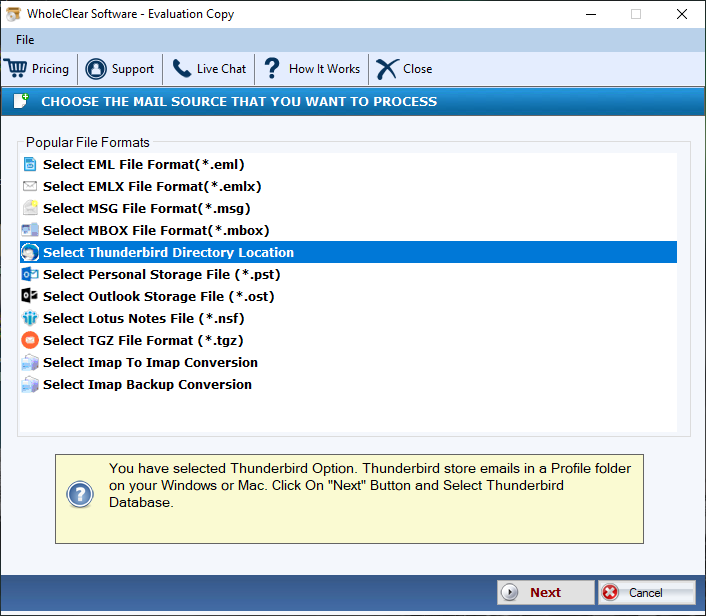
- Then select Thunderbird files/folder for conversion into WLM
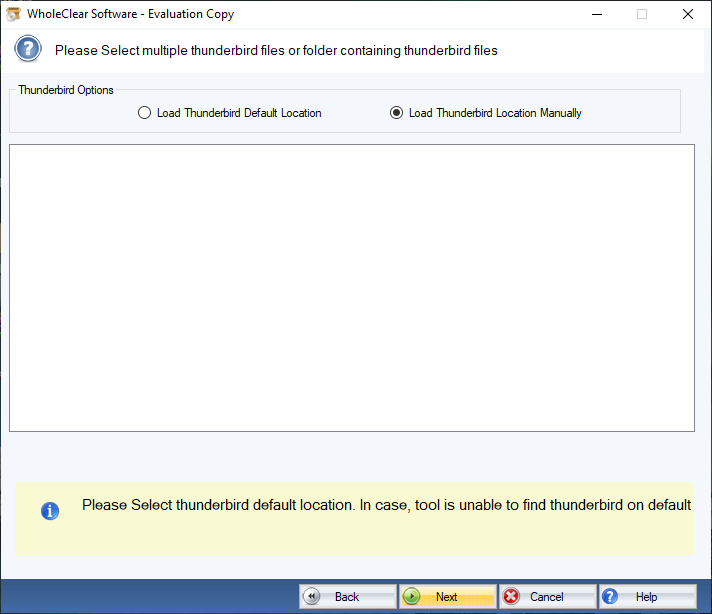
- Then choose EML from the export options
- After that select output location to save the resultant files
- Then Hit on the Convert Now tab to start the process of conversion.
Also Read:- Convert emails from Thunderbird to Mac Mail
Conclusion
In this blog, we are trying to give you complete knowledge of How to export Thunderbird to EML files for Windows Live Mail. And also explain how Fixvare Thunderbird to EML Converter is useful to the users. This software is standalone to perform its work no other third-party application is required to install. Using this software offers you the conversion of the first 25 items for free.

