Summary: To manage the mailbox of a user including emails, Thunderbird is a very useful and amazing email client. Most of the users trust this email client. The prime reason for the famous Mozilla Thunderbird is its approach is limitless to configure an enormous number of webmail services through Gmail, Yahoo Mail, Rediff Mail, Comcast Mail, Fox Mail, earth link, AOL Mail, office 365 Mail, Zoho Mail, Rackspace Mail, GMX Mail, Outlook. Com, Amazon Work mail, Yandex Mail, etc.
On the other hand, outlook is also a useful email client service. Which provides a large number of advantages and benefits to the users. Several users continually moving from Thunderbird to MSG email as Outlook is more secure and safe and give 100% accurate result than Thunderbird.
Professional Methods to Convert Thunderbird to MSG Converter
FixVare Thunderbird to MSG Converter software is one of the best and most secure solution software. Without the requirement of installing Outlook, using Thunderbird to MSG Converter tool is easy to access and implements the whole process within seconds. During the conversion process there is no loss of data and the data will remain safe and secure. This software is very easy to understand and easy to use. With this software, there is no required technical knowledge for any users.
Key Features of Thunderbird To MSG Converter
This software provides an excellent solution for users to export Thunderbird emails to MSG Format in single or in batch mode. With this tool, the user is free to move all the data items from the Thunderbird profile MSG format.
- For loading Thunderbird files to convert into MSG file dual modes facility given to the users
- Users can Migration with email Metadata- to, bcc, from, cc, subject, etc.
- The auto-load option is given to configured Thunderbird profile from the mailbox.
- Migration From thunderbird account to MSG format is support unlimited emails.
- Export all attachments accurately and safely with Thunderbird emails items to MSG Format
- During the conversion, the folder and subfolder hierarchy is preserved.
- This software is fully compatible to use on all versions of Windows 11, windows 10, windows 8.1, windows 8, and Windows 7.
In just 3-4 simple steps without any inconvenience the users have become able to export all Thunderbird email messages to MSG format by using Thunderbird files to Outlook MSG Converter software.
The Steps to Migrate Thunderbird Emails to MSG Format
By below the given steps, the users can easily understand just following the steps.
- On your system just INSTALL and RUN the Thunderbird to MSG Converter
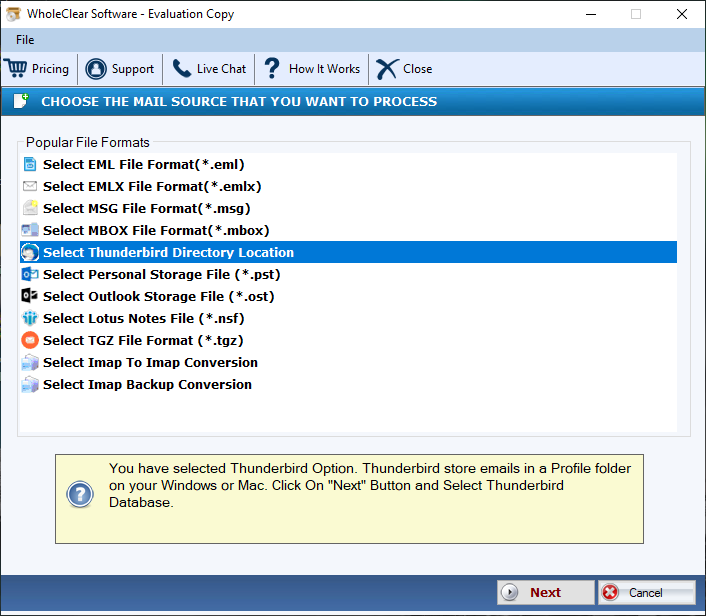
- From the default profile path or manually, load the Thunderbird mailbox items.
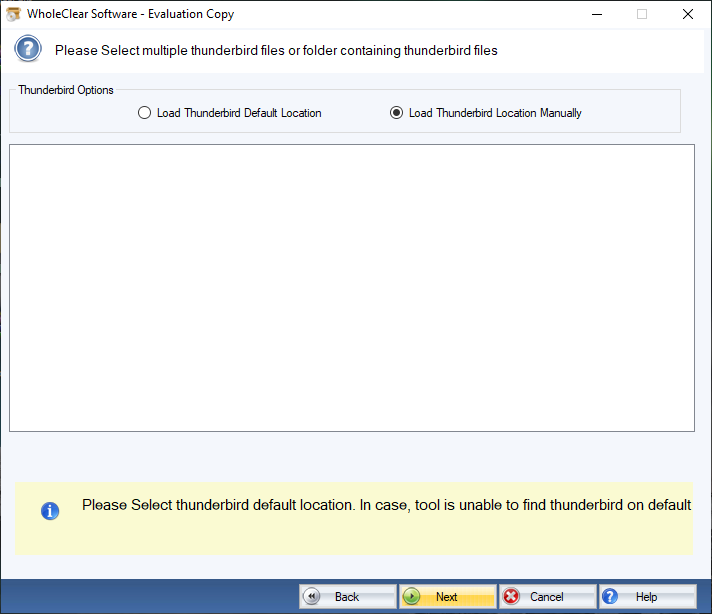
- From the Export options select MSG format.
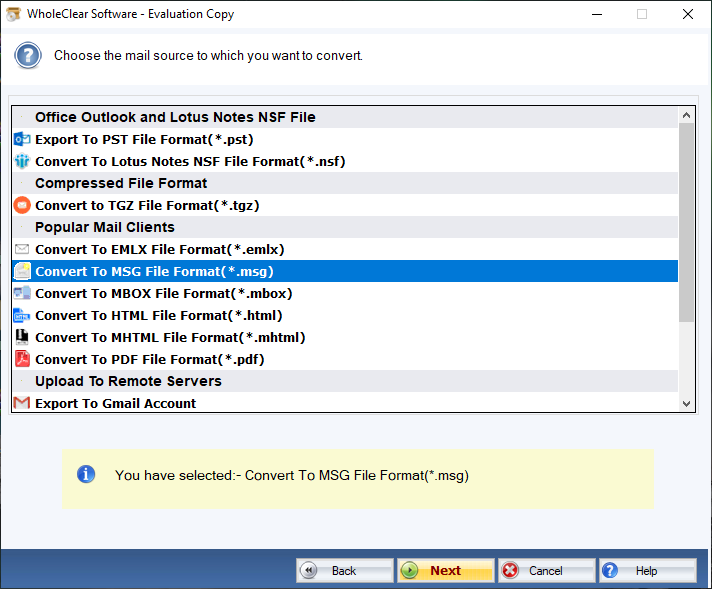
- Then choose the location to save the path resultant file.
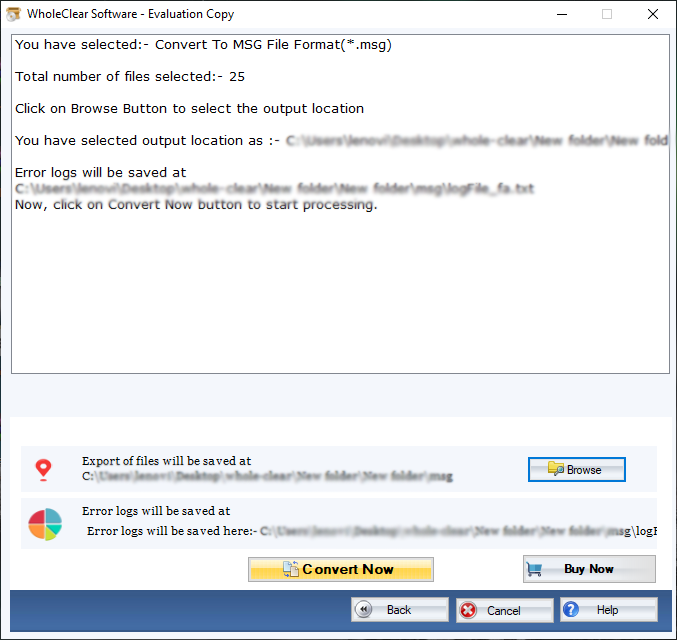
- Click on the convert button and analyze the live conversion process.
- From the destination folder you can directly access the resultant MSG files.
As we can easily say, the software is very exclusive and very easy to use. This software is come up with completely independent so that to export Thunderbird files to MSG files is very easy.
Prominent Advantages and Features of Thunderbird to Outlook MSG Converter-
- Quick Conversion of Thunderbird emails:- All folders of Thunderbird account to MSG file format are allowed to quickly migration of emails by using this smart software. Users can export all Thunderbird email items into MSG format without facing any problems. Users can open after the conversion of Thunderbird to Outlook 2003, 2007, 2010, 2013, 2016, 2019, 2021, and below versions.
- Bulk Export Thunderbird files:- This advanced application provides users to convert Thunderbird files in batch mode. The users can free load unlimited Thunderbird mailbox files to export directly into MSG File format. During the migration of all emails key elements, formatting, and the internal structure of the database of this professional application are kept in their original form.
- No Need for Thunderbird Installation:- There is no necessary to pre-installation of the Mozilla Thunderbird program on the system for the conversion of the Thunderbird mailbox data into MSG format. Also not required any kind of external plug or application for this. In a very independent manner, the software easily converts the Thunderbird mailboxes to MSG format.
- Load configured Thunderbird profile data:- This application is designed in this way that gives the facility to the users to load configured Thunderbird data items in two modes. Either the user loads it manually or by using the software can auto-detect Mail fox from configured Thunderbird profile to export easily into MSG file format without facing any kind of problem.
- Move Thunderbird emails with attachments:- By using this converter the user can easily transfer Thunderbird files with fixed attachment to MSG files format. Any kind of attachment like Word, images, text files, etc. can easily be exported to the MSG files.
- Try Free Demo Before Purchase:- For all users a free trial option is available. The user can take a test of this software before purchasing this software. The free trial option is exactly like paid software. This software migrates the first 25 items from the thunderbird emails folder to MSG file format. But this is not the case with the paid version, you can export the thunderbird emails folder to MSG File format as many file formats as you want.
Conclusion
In this article, we try to provide you with all the important information about the way to Export Thunderbird Emails to MSG Format. In this article, we describe the methods of how to export Thunderbird to MSG files. Explain solution. this software provides you with a free trial before purchasing the software. Whenever users satisfy the trial version of the software then they purchase this software without any problem. When the user purchases this software, they get the license instantly to this application as soon as possible.

