Summary – If you want to import EML files to Zimbra Desktop. Then you are at the right place because through this article we will give you complete information about how to Export EML files to TGZ format to access in Zimbra desktop and will tell you about professional software whose name is “FixVare EML to TGZ Converter”. This software makes your work very easy and within a minute, you will import the files to Zimbra’s desktop.
Define EML and TGZ
EML – is a storing file format of emails message. Its main work is to save the email messages of the users in a separate folder. You will get several applications that support this EML file format such as window Live Mail, Outlook Express, Thunderbird, and many other emails clients are using this file format to hold up the emails of the users.
Zimbra Desktop – For getting more surety many users would like to use this Zimbra desktop emails client. It is used a .tgz file format to hold up users’ emails. But the EML file format does not support Zimbra Desktop emails client.
Why do the Users Need to Convert EML files to TGZ format?
- It save your time and energy because this EML to Zimbra converter tool permits you to import EML file into Zimbra in bulk. With this tool, you will not face the problem of any size and quantity, which means you will convert the files with restrictions free of size and file quantity.
- With these application tools you will easily import EML to the Zimbra desktop with Attachment.
- This application maintains all the email attributes during the conversion such as the internet header and sending information. Receiving information, email body, etc.
- With this application all files will be converted completely within a minute.
- This application is supporting all versions of Windows.
If you will read and looks carefully you will find many useful reasons that the users need to convert EML files to TGZ format to access in Zimbra desktop. but the best part of this application is this it fully tries to save your data.
About FixVare EML to TGZ Converter
The FixVare EML to TGZ Converter comes up with a separate option to convert EML files to TGZ format to access on the Zimbra desktop. Within a few clicks, you will export EML files to TGZ format with this software and easily access them on Zimbra’s desktop. Users will easily operate this tool function and move EML email messages along with associated attachments to Zimbra. With these tools, you will not need to pre-install any other external software for EML data to TGZ Conversion. Users feel relaxed during the conversion because this application maintains an entire database hierarchy. this is very easy to use and very easy to understand or operate it too. This is to come up with 100% safe and accurate results and harmless conversion of EML emails to Zimbra files.
Prominent Key Features of FixVare EML to TGZ Converter
Get the benefits of this advanced professional application to import EML files to Zimbra’s desktop.
- You can do the immediate and secure conversion.
- Using this application you can load one by one or multiple files to TGZ Conversion together.
- With this software you will not need to install Zimbra and other software.
- You can easily export EML files from a different program
- For exporting the TGZ file you will easily select the path of your choice.
- To examine the software features you will download a free version of the software.
- You will able to import EML to the Zimbra desktop
Check Out the Simple Steps to Move EML files on the Zimbra Desktop
Here are the four simple and easy steps to move EML Files on a Zimbra desktop. Let’s understand all the steps carefully.
- Step 1- first of all, install and make the software ready for EML to TGZ Conversion.
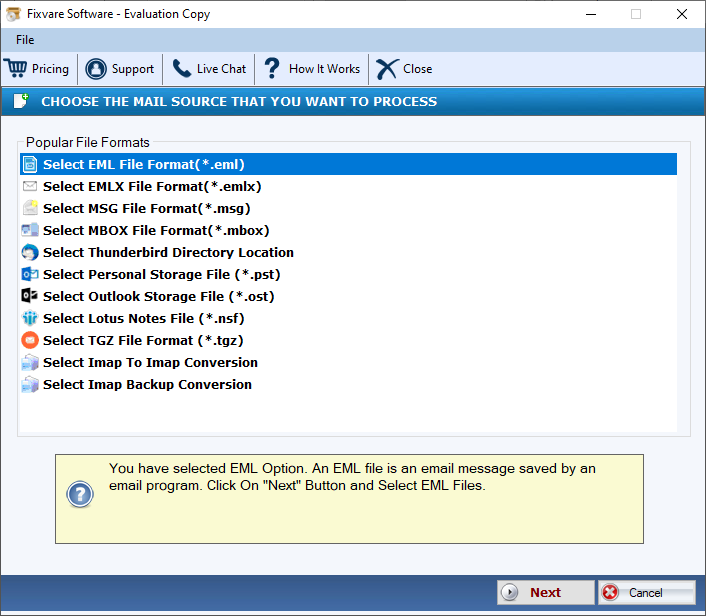
- Step 2- Next, add the wished EML files which you want to transfer.
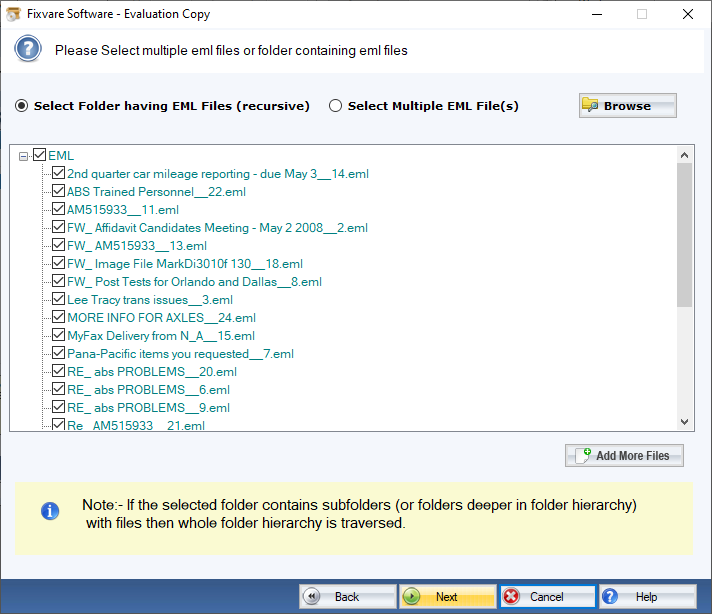
- Step 3- after that, mark the TGZ file format and a desired path for saving the Zimbra TGZ files.
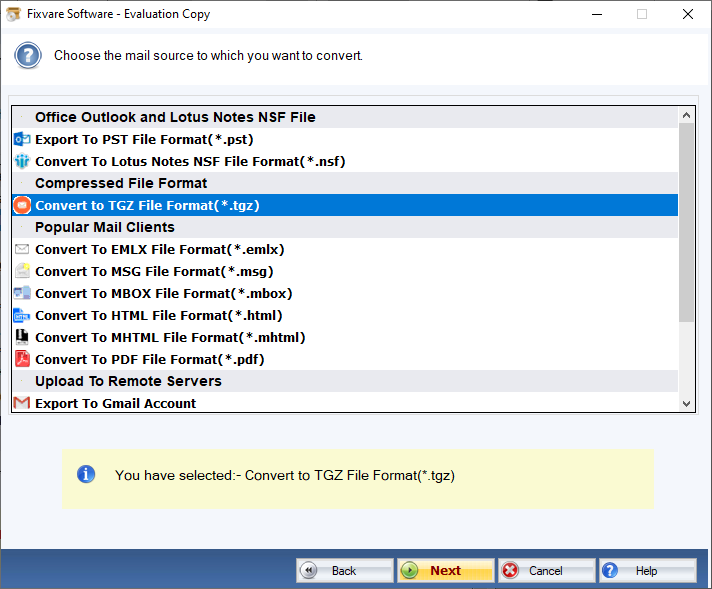
- Step 4- At last, click on the ‘convert‘ button and get data in the TGZ file which you easily import in Zimbra.
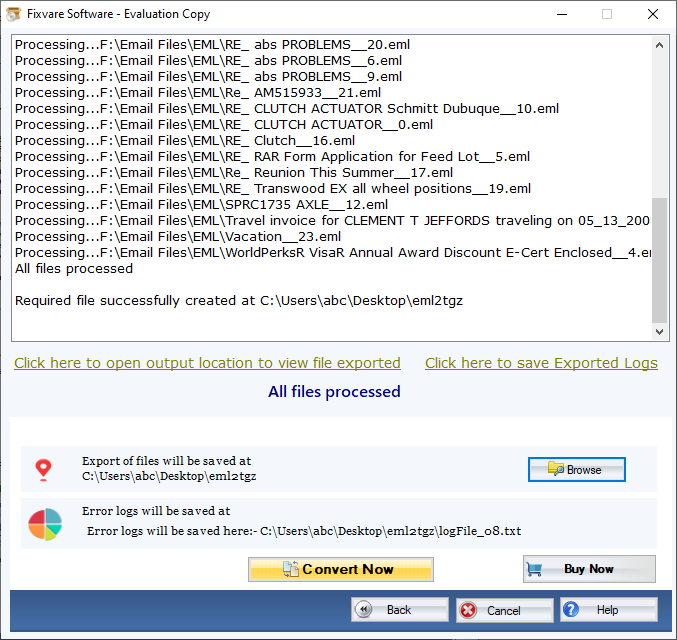
Read Also :- Export emails and attachments from TGZ to EML
Conclusion
In this article, we have tried to provide complete information about how to import EML files on Zimbra’s desktop. Also tell you about one professional application to import emails from EML files in Zimbra client is to convert EML to TGZ file format. This application provides 100% safety and accurate result. If you want to check this application’s functions or features then you will before purchasing and downloading its demo version. which gives permission for you to import up to the first 25 EML files from each folder TGZ Files for free.

