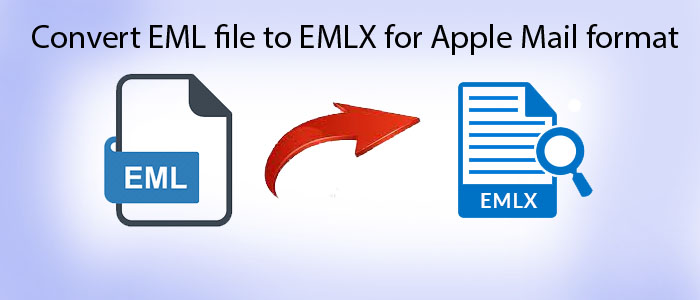Summary: If you want to export Entourage, Thunderbird, Spicebird, WLM, and many other email client data to Apple Mail, you can export EML to EMLX file format because EMLX is a proprietary file format of Apple Mail. The article discloses the steps to export EML to EMLX manually and automatically.
Do you know that the EMLX file format is a proprietary file format of Apple Mail to keep individual email messages on macOS? Apple Mail is a free utility for Mac and iOS users. It allows you to store emails and contacts. When Apple Mail stores data in EMLX file format, it stores each email message in a separate file. In this way, multiple EMLX files can be created.
Data in EMLX is stored in binary format. The file format can accommodate an email message with its headers, body, attachments, and other metadata. They are automatically located in the user’s Library folder, specifically in the ~/Library/Mail/Vx folder, where “x” represents a specific version of Apple Mail.
Many users consider EMLX and EML the same file format. However, the fact is that they are different from each other. An EML file format is compatible with a range of email clients such as Apple Mail, Thunderbird, Entourage, WLM, and many others. It is believed that
EML supports 15+ email clients operating on Windows, Mac, and Linux. Therefore, it is a flexible and one of the most popular file formats. EMLX, on the other hand, supports only Mac OS because it supports only Apple Mail. In other words, EMLX files are primarily used within the Apple Mail ecosystem.
Also Read More :- Export emails from Thunderbird to EMLX for AppleMail
Why Do Users Export EML to EMLX?
There could be various reasons why users like to move EML files to EMLX.
- EML file format is a standard file format of several email clients like Thunderbird and Entourage. Conversion of EML to EMLX allows accessibility of data of various email clients on Apple Mail.
- When there is a need to view Windows and Linux email clients’ data on Mac, users like to move EML to EMLX. It is one of the easiest ways to view Windows data on Mac.
- EML to EMLX transportation helps to view desktop-based email clients’ data on iOS handheld devices like iPhone.
Free and Direct Solution to Export EML file to EMLX for Apple Mail format
In this section, we going to explain the 2 main methods Manual and direct let discuss about it in next section.
Manual Conversion of EML to EMLX
There is a fist of manual solutions to export EML to EMLX. Some solutions appear ineffective. We have tried several manual solutions and shortlisted the one that you can trust to convert EML to EMLX.
- Step 1- Access Apple Mail on your macOS system.
- Step 2- Select a mailbox or create a new mailbox to save the imported EML files.
- Step 3- Locate the EML files that you wish to export to EMLX file format.
- Step 4- Apply the Drag and Drop feature- Select the desired EML files and drop them in the mailbox in your Apple Mail. The process converts EML files into EMLX.
Please note that the above method requires Apple Mail installation on your macOS system. If you don’t have access to Apple Mai or a large number of EML files to convert, we suggest you use a third-party conversion program. A batch conversion program can be the best alternative.
FixVare EML to EMLX Converter – An Automated Solution
With multiple applications available to choose, you may confuse to select a reliable program. There are three primary criteria to select a third program.
- Make sure the online store is reliable and offering services for years.
- Confirm the functions of the tool by trying its demo version.
- Make sure the tool offers offline conversion if offline conversion is enough.
- Read the testimonials, but take your decision wisely
FixVare EML to EMLX Converter is one of the best applications to use. It is a reliable app to export data in bunch. Conversion takes place without losing accuracy.
Here are the significant key features of the program –
- Export data in bulk without modifying the original structure and content
- Export EML files with all their email properties intact like CC, BCC, To, From, and attachments
- Export EML to EMLX within a few clicks, hence an easy to use app for a novice
- Available with lifetime validity, users can use the app as long as they desire
- A suitable choice for individuals and commercial users
Steps to Run the Program
- Step 1- Launch the program and select EML file format from multiple options, press Next
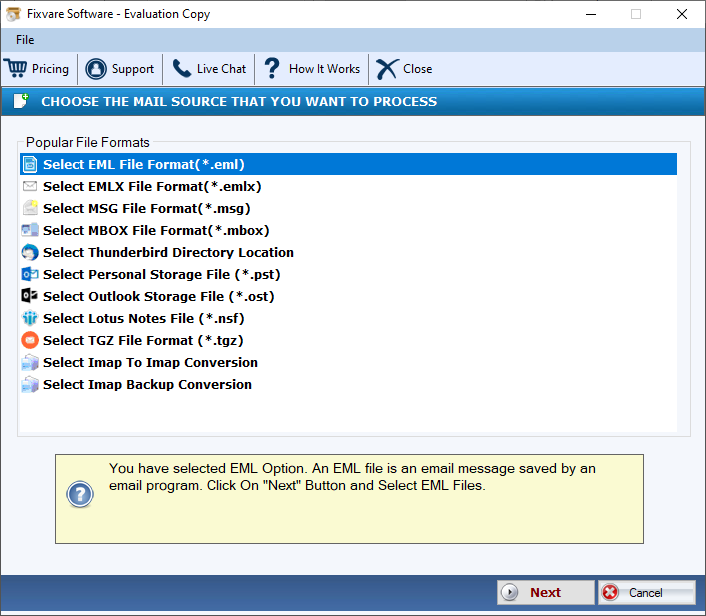
- Step 2- Select how you want to upload EML files- by Folder or by Emails, then hit the “Browse” tab
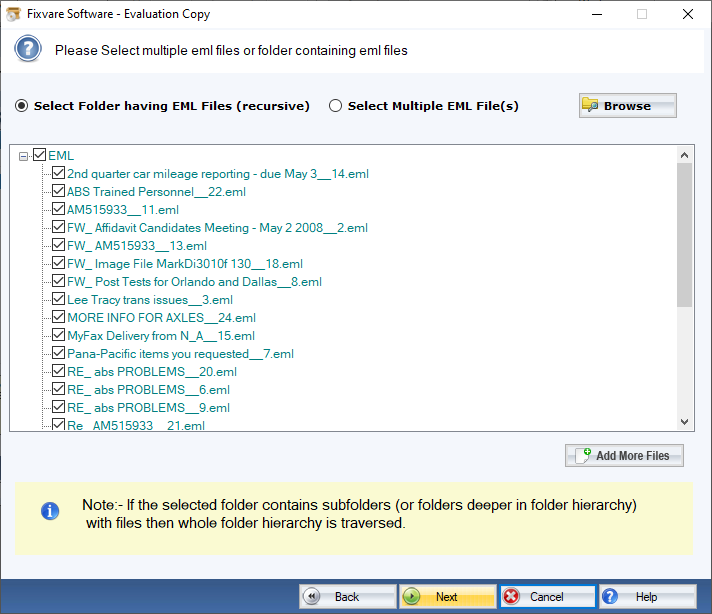
- Step 3- Hit Next and select the output format “Convert to EMLX Format”
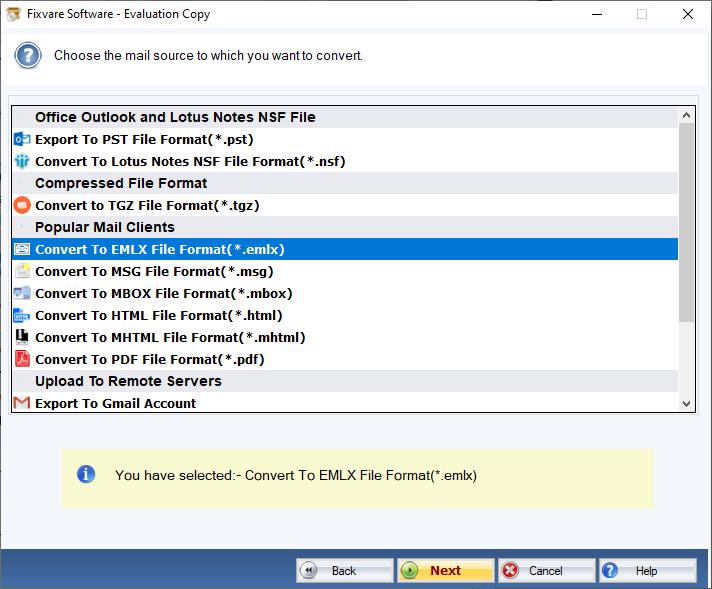
- Step 4- Press Next and hit the “Browse” tab to save the output
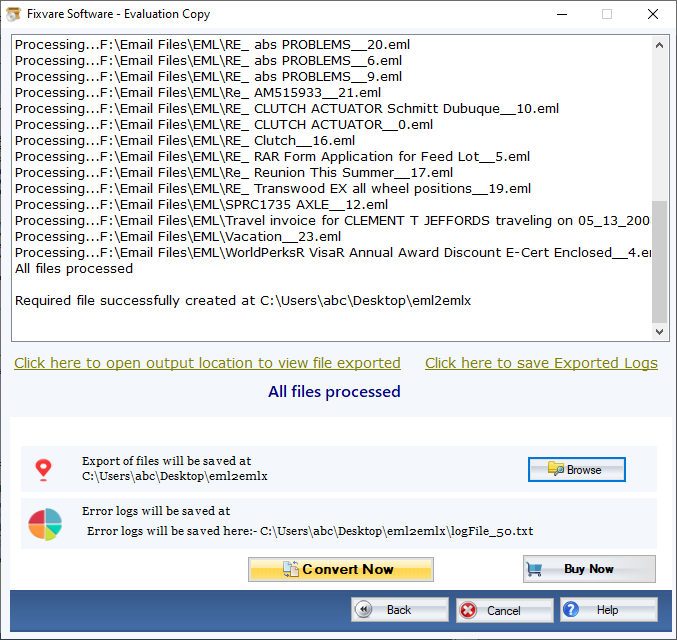
- Step 5- Press the “Convert” button to complete the process
Final Words
There are many instances when users plan for EML to EMLX conversion. We have provided reasons and solutions. You can recommend your suggestions for conversion. We feel glad to hear from you.