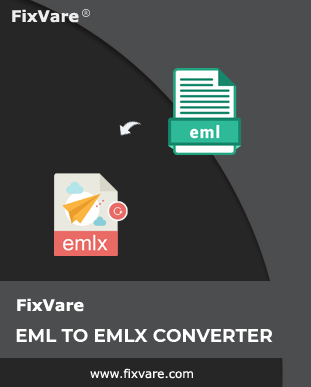FAQs of FixVare EML to EMLX Converter
How does the software export EML files to EMLX file format?
Given are the steps for exporting EML data files to EMLX format:
- Install and open the automated program on your Windows system.
- Now, browse the desired EML data files.
- Go for the option ‘Export to EMLX’
- Set the required location for saving the converted EMLX files.
- Finally, to get outcomes, press the ‘Convert Now’ button.
Does this software convert Thunderbird EML files to EMLX format?
Yes, the software smoothly works with all EML files exported from Thunderbird, Windows Live Mail, Outlook Express, and others.
Is there any size issue to export EML files to Mac Mail EMLX format?
No, the size of the file does not matter when you use this application to convert EML data items into EMLX format.
Is this conversion app compatible with the Mac OS 10.12 version?
No, this utility can work only on Windows versions.
Can I perform bulk export of EML data files to EMLX format?
Yes, the software offers bulk migration of EML files without any restrictions.
Are the attachments with EML messages safe while migrating to EMLX format?
Yes, the software is well-tested & fully safe to export EML data items into EMLX file format.