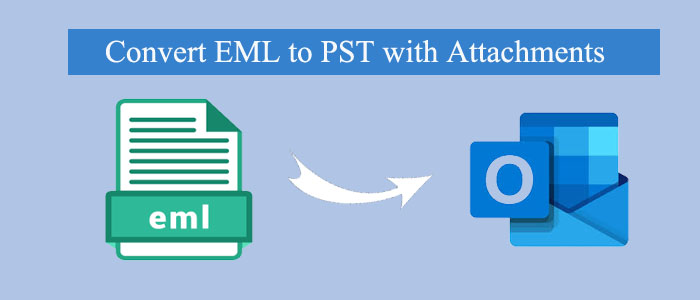Summary: EML is the file format of 25+ email clients including MS Outlook. PST is the file format of MS Outlook. However, you cannot open EML to PST directly, you require conversion of EML to PST. The article provides why users like to open EML files on PST and how to export EML to PST.
EML and PST are file extensions. They allow users to store data locally. You can store emails with attachments in EML file format. PST is the file format of Outlook that allows users to store emails, contacts, notes, journals, to-do lists, and calendars. It keeps data well organized. Therefore, professionals like Outlook over many other email applications.
Reasons to Export from EML to PST
Exporting EML files to PST format is useful in several contexts. Below are the reasons for EML to PST conversion.
Consolidating emails: Since EML file format supports a range of email clients like Thunderbird and WLM, users get the flexibility to access databases of several email clients on MS Outlook. In other words, users get the chance to consolidate all their emails in one place.
Switching to MS Outlook: MS Outlook is an advanced email client than Thunderbird, Entourage, Apple Mail, and several other open source tools. The sophisticated application provides high-quality security for your data. Hence, it is a logical decision to switch to MS Outlook.
Archiving emails: A PST file of the Unicode version can store up to 50GB of data. Hence, it is an excellent alternative to the EML file format to store data for a longer period. You can keep all your emails in one file.
Sharing emails: If you have requirements to access EML data one MS Outlook, exporting your EML files to PST format is one of the best ideas.
Manual Solutions to Open EML files in MS Outlook for Windows
When you look for options to export EML to PST, you have two ways to consider. One is a manual solution and the other is a paid conversion program. If you are technically savvy, a manual solution can be an ideal option for you. If you have several EML files to export to PST, a manual solution can be tiring. Despite this oddity, we provide you with one of the most practiced solutions to use.
- Open MS Outlook on your Windows system.
- From the left top menu, click on the “File” tab
- Select “Open & Export” from the dropdown
- Select “Import/Export” from the options displayed on the “Import and Export Wizard”
- After that, choose the “Import Internet Mail and Addresses” option
- Hit Next, and select “Outlook Express” or “Windows Live Mail” as your program to export
- Select an appropriate local location to save the data
- Press “Next” and follow the prompts to complete the conversion process
- Now, you can apply the drag-and-drop feature to access the EML files on MS Outlook
Automated Solutions to Export EML to PST
Automated conversion is the fastest medium to open unlimited numbers of EML files on PST. You have a range of options to consider to export EML to PST automatically. One of the best options is the FixVare EML to PST Converter. It is an advanced application that offers accurate results each time you choose the app for conversion.
Steps to Export EML files to PST with attachments
- Download and run the tool on your system.
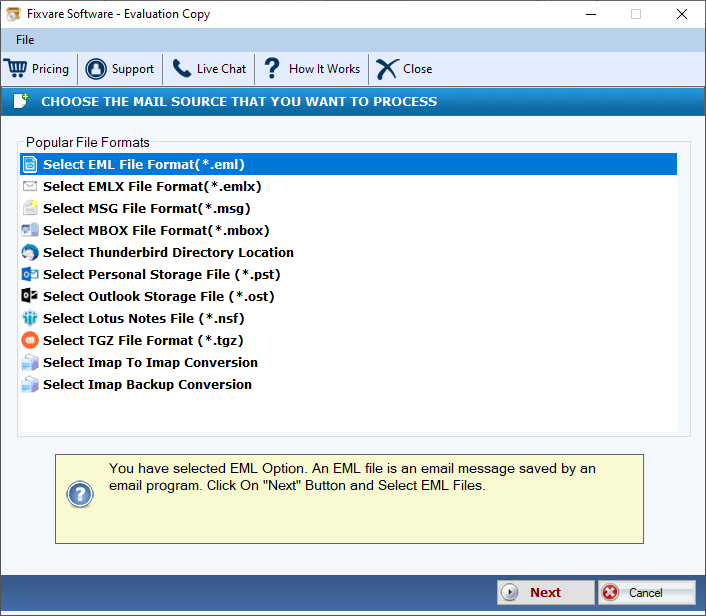
- Browse and Add eml files/folders to the system.
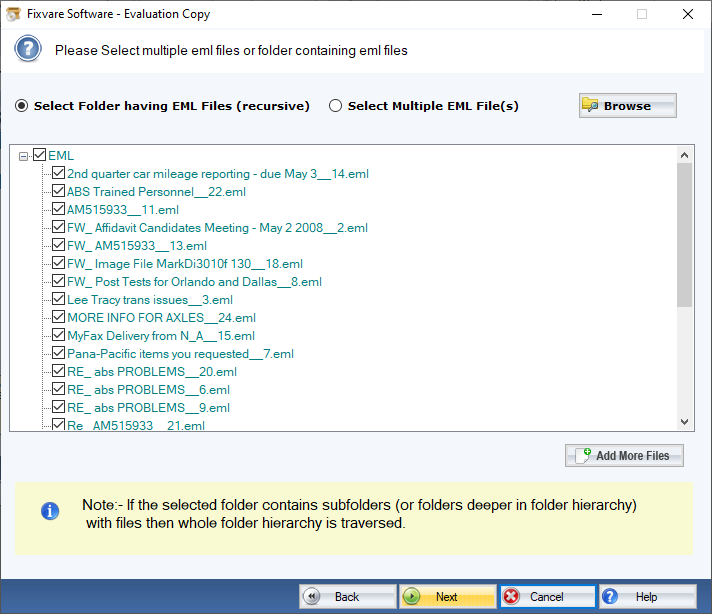
- Show preview of selected eml files
- Choose PST from the export options
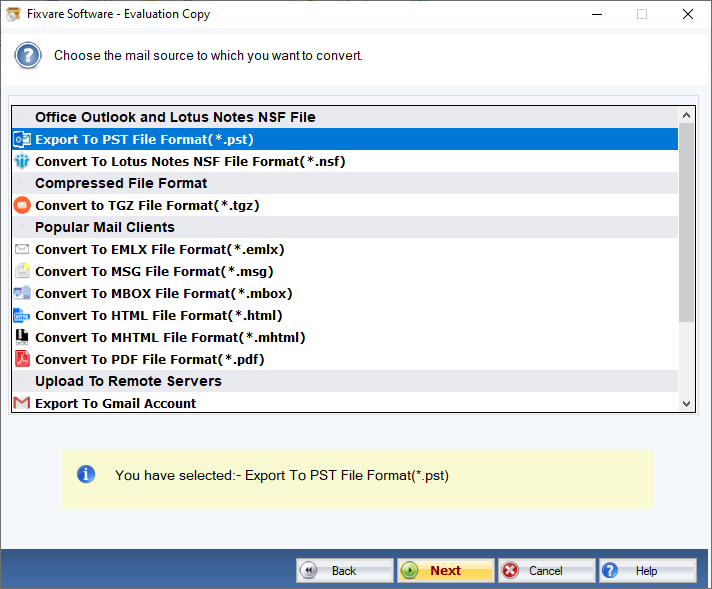
- Hit Convert Now tab
Significant Features of FixVare EML to PST Converter
Effortless Conversion
After downloading the application, you are only a few clicks away from exporting EML files to PST. The tool offers effortless conversion by simplifying the conversion process.
Complete Conversion
The app exports EML files with attachments. You get the best export results because the app keeps the file quality intact. All emails with their properties can export to PST file format.
An Independent Application
It is an independent app to use on your system. You don’t need to pre-install MS Outlook or other applications to export from EML to PST.
Support All MS Outlook and EML Supporting Tools
You can choose the app to export Thunderbird, Entourage, WLM, and any EML-supporting email clients’ data to PST. Furthermore, the app supports MS Outlook for 2019, 2016, 2013, 2010, and other versions.
Unlimited License Validity
You can consider the application to choose to export unlimited EML files if you have its licensed version. The app is available for individuals and businesses to use for an unlimited duration.
Conclusion
Overall, conversion from EML to PST can possible with a manual approach or a third-party conversion program. You can export EML to PST Swiftly with a third-party application than any other platforms. First, try the free trial version of an application and then go for its licensed version.