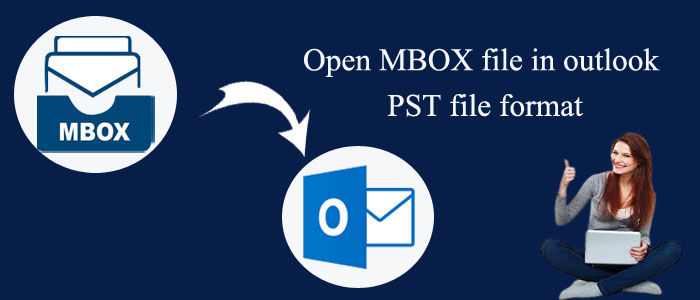Summary: You can export MBOX to PST with ease if you have a third-party conversion application. However, you can choose a manual solution to export MBOX to PST. It is a complex way to transfer data and has the chance of data loss.
What is an MBOX File Format?
MBOX is a file extension that stores emails in a single file. If you use an email client, like Mozilla Thunderbird, Apple Mail, or Eudora, you must be aware of MBOX file format. An MBOX file can hold single or multiple email messages, with each message separated by specific delimiter. It makes backup of each email messages easy.
What is a PST File Format?
A PST file format is the file format of MS Outlook for Windows. It can store a large amount of data, including emails, contacts, notes, messages, journals, calendars, etc. A PST file can be of Unicode or ANSI version. It can store data in separate folders.
Reasons Why Users like to Store MBOX to PST
Switching to Microsoft Outlook: MBOX supporting emails clients are not as advanced as MS Outlook. The Microsoft product supports multiple features. Furthermore, it has several add-ons to improve its features.
Compatibility: If you wish to open Thunderbird, Entourage, Apple Mail, and many other email client’s data on MS Outlook, MBOX to PST conversion is the best approach. You can open Windows, Mac, and Linux supporting email clients’ data on MS Outlook for Windows.
Backup: Exporting MBOX to PST can be the best idea when you want to archive data. It is how you can organize data efficiently.
Mobile Phone Accessibility: Usually, MBOX supporting email clients are desktop-based tools. They are not accessible on you mobile devices. With MBOX to PST conversion, you can access your contacts and emails on your portable device.
Access to email data offline: By exporting PST to MBOX, users can able to access their email data offline because a PST file can open offline.
Best Automated Solutions to Export MBOX to PST
FixVare MBOX to PST Converter is one of the best applications to use on your system. The free demo the tool is available to install on your system. You can run the program without installation of MS Outlook, Thunderbird, or any supporting email clients. It is an independent app.
Significant Key Features of MBOX to PST Converter
Fast Conversion
The application offers fast conversion by making the conversion process short and easy. It doesn’t need you to be expert technically to facilitate the export process. As a novice user, you can export PST to MBOX at fast speed.
Batch Conversion
One of the most striking features of the application is bunch data migration. It enables users to export one, two, three, or as many MBOX files as they desire at the same time. The significant feature saves time and effort to users. No manual solutions offer bulk conversion. Hence, the tool takes an edge over all manual solutions.
Unlimited Conversion
One of the primary features of the app is unlimited data conversion. Users can use the app to export unlimited number of MBOX files to PST after getting its license. They can use the as long as they desire.
Wide Support for All MBOX Files
Whether you have created MBOX files on Thunderbird, Entourage, Apple Mail, or any 25+ email clients, the tool allows you to export data with complete accuracy.
A lightweight and user friendly application
It is a lightweight program. It uses a few MB of storage on your hard drive to store data.
A Safe Utility
Yes, it is a safe application to install on your system. It offers conversion offline. Your data privacy is retained by the app.
Read Also This Post:- Convert emails from Outlook PST to Thunderbird mailbox
Steps to Export MBOX to PST Converter
- Download the application on your system
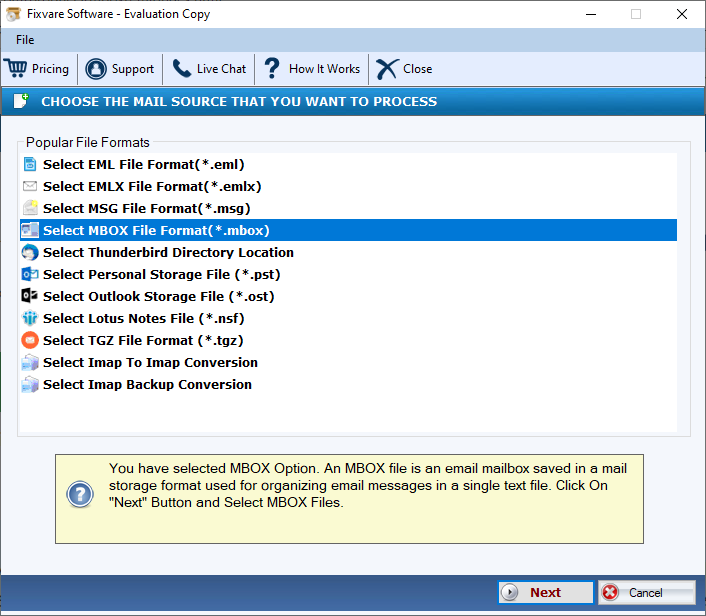
- Click on the Browse button to select a specific MBOX file
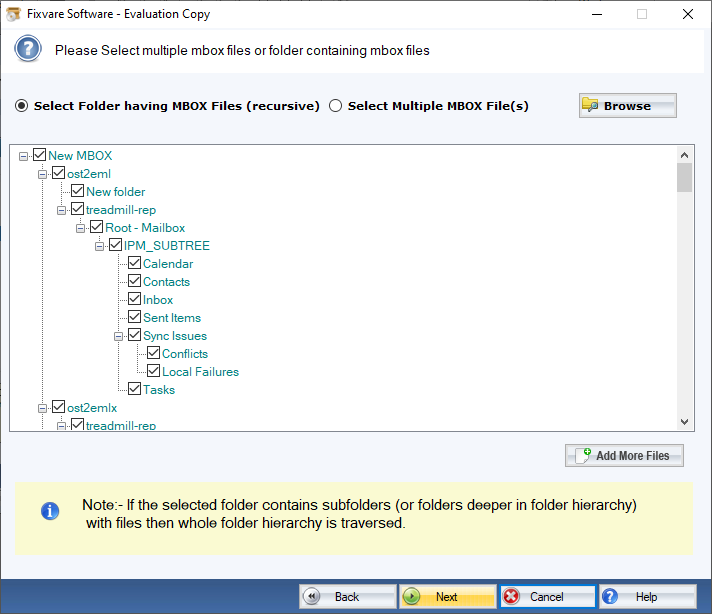
- Next, select the PST file format
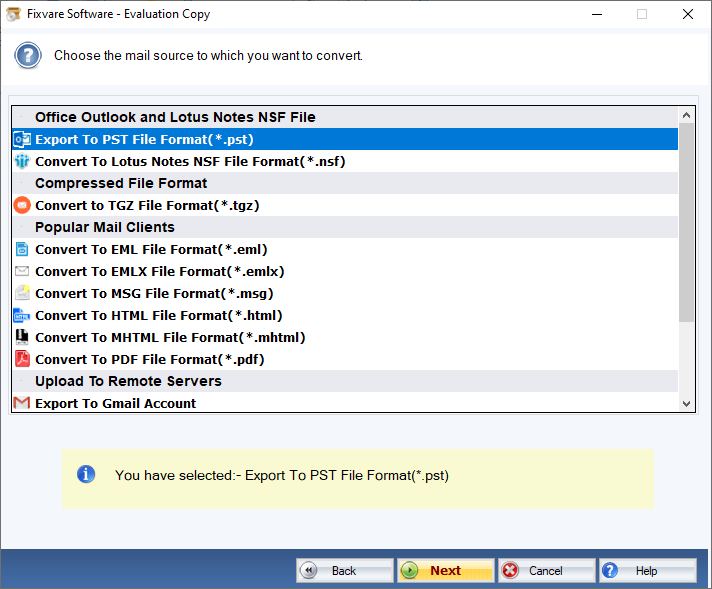
- Choose an output location to save data locally
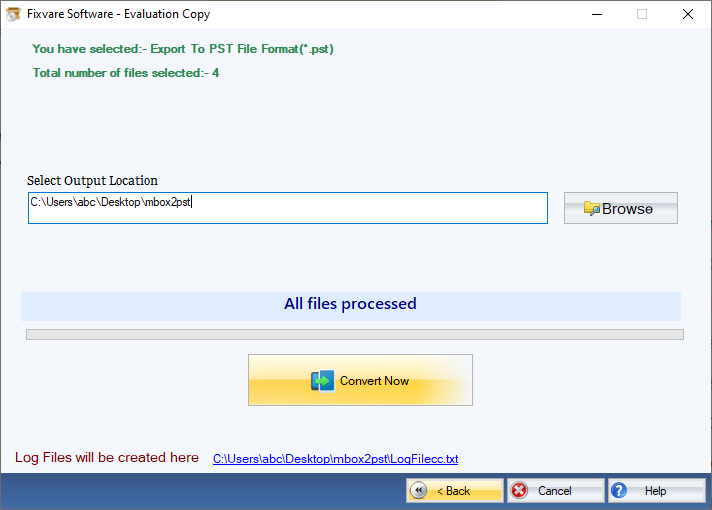
- Press the conversion tab to complete the process
Conclusion
Overall, you have two ways when it comes to converting MBOX to PST. It is always better to choose a third-party solution for conversion because it is safe. If you have sensitive files to export, you cannot take any chance to lose them. Hence, a third party application is always a better choice.