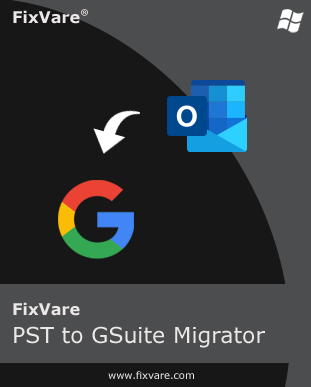FAQs of Outlook to G Suite Importer Software
What are the steps to import Outlook PST file to G Suite account?
Follow these 5 steps are there to import Outlook data files to G Suite:
- Install and start FixVare PST to Google Apps Importer Tool.
- Browse and load the required PST files.
- Provide G Suite account login details.
- Pick a folder or create one in G Suite to import PST files.
- Finally, to commence the migration, press the ‘Import’ button.
Is Outlook essential in the system for importing PST file items to G Suite?
No, Outlook is not important to install in the system for uploading PST mailbox data to G Suite.
Can I upload multiple Outlook PST files to Google Workspace account?
Yes, the software permits you to browse multiple PST files together to import into G Suite account without any hassle.
Does the software support PST files of Microsoft Outlook 2010 version?
Yes, this application comfortably supports all Outlook version PST files including 2010, 2013, 2016, 2019, & 2021.
Will there be any change in database structure after migrating PST mailbox items to G Suite?
No, there will be no change done by the program during the migration. Hence, you will find PST files in the G Suite account in their original structure.
Will this Outlook to Google Workspace Migration software require an internet connection?
Yes, the software needs a strong internet connection while importing PST emails to G Suite account.