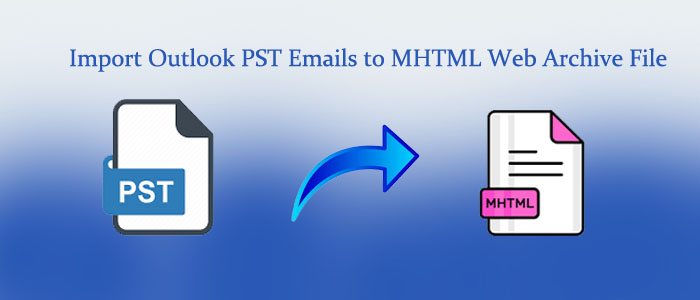Summary: Are you looking to Import Outlook PST Emails to MHTML Web Archive File Format? Here we learn manual conversion methods with a third-party solution to export selective PST files to MHTML format.
MHTML stands for “MIME HTML” or “Multipurpose Internet Mail Extensions HTML”. It is an archive file format to archive web pages. It contains HTML code, images, and other resources into a single file. The file format is useful for offline viewing or sharing data through emailing.
HTML stands for “Hypertext Markup Language”. The standard markup language is a mother every software generated languages. HTML uses a series of tags and attributes to define the structure of content. HTML files hold text, images, links, and other resources.
Overall, MHTML is a compressed archive format, whereas HTML only contains the markup code for the web page. Therefore, users like to export data from PST to MHTML.
Ways to Export PST to MHTML or HTML
There are some advantages to converting Outlook emails into HTML. Now, let’s move to the next section, where we will learn the manual and professional ways to save Outlook emails to HTML file format.
Method 1: Using Save As Feature to Save Data
It is a manual process which is easy to follow. MS Outlook has a built-in Save As option that lets you download Outlook emails in HTML file format. For this, follow the given steps carefully. Ensure that you don’t miss a single step here.
- Access MS Outlook application
- Then access the targeted email you want to export
- Go to the File menu >>Save As option.
- Provide the save path or location
- From the Save As type, click on the arrow to select HTML
- Press the save button to transfer the particular email to HTML file format
With this method, you can able to export only single email of Outlook to HTML. If you have requirements to export several emails to Outlook, a third-party solution can be an ideal option.
Method 2: FixVare PST to MHTML Converter
It is one of the best applications to consider. It lets you export selective PST files to MHTML within a few clicks. The application supports S/MIME and PGP encrypted emails. During conversion, the app keeps the data integrity intact by not modifying single email databases. The PST to MHTML Converter utility doesn’t require installation of MS Outlook for conversion. It offers conversion of archived and orphaned PST files.
Why Use FixVare PST to MHTML Converter?
- Batch Conversion: It is an advanced application as it offers conversion of multiple PST files to MHTML format simultaneously. Hence, it saves time of users.
- User-Friendly Interface: The self-intuitive interface of the application enables users to export data at faster speed without the need of technical guidance. It reduces the pressure of users.
- Accurate Conversion: The application ensures conversion of email data with its components. No data is altered during conversion. It exports emails with their attachments.
- Compatibility: The application supports all MS Outlook versions including 2003, 2007, 2010, 2013, 2016, and other latest versions of the applications.
- Cost-Effective: The conversion program helps to make the goal of conversion cost efficient for users. It is a value for money program that is affordable to use by anyone including individuals and companies.
- Lifetime Validity: The validity of the application is lifetime. You can run the program as long as you desire. It allows unlimited conversion after getting it license.
How to Operate the Conversion Program
- Download the application on your system
- Choose the Select Personal Storage File or PST and then Next
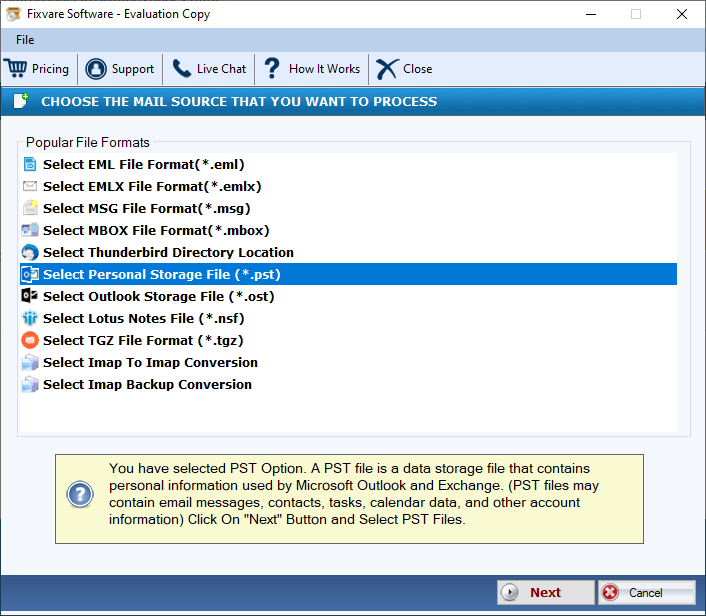
- After that select the folder or files one by one by clicking on the Browse tab
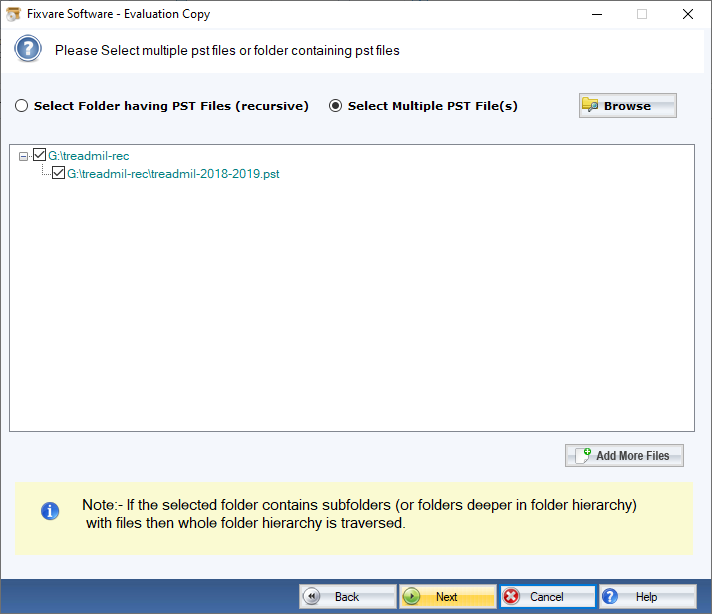
- Press the Next button, choose Converter to MTHTML File format and press Next
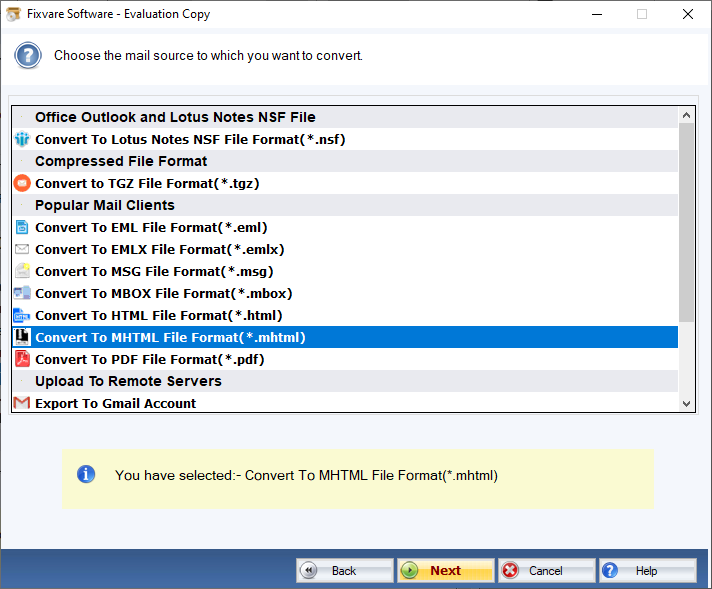
- Click on the Browse tab and select the output location and press the Convert Now tab
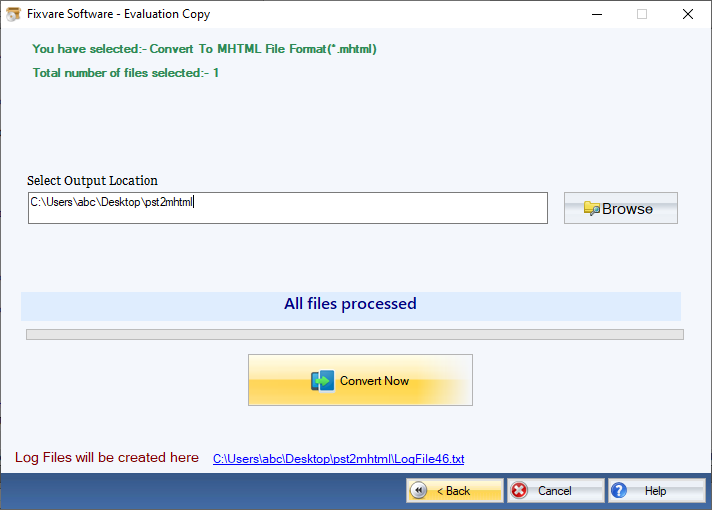
Also Learn:- Export Outook PST to HTML
Conclusion
Conversion with the help of a third-party tool is beneficial when you have requirements to export multiple emails from PST files to MHTML. What is your opinion about the application? Have you ever tried it? You can share your views on the topic in the comment box. Your comment is helpful to others.