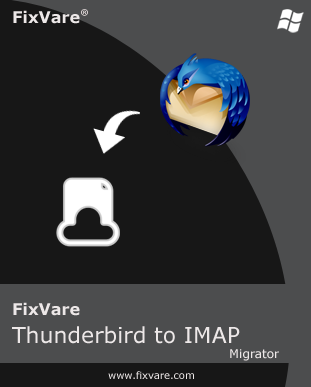FAQs of Thunderbird to IMAP Importer Program
How to move Thunderbird files to an IMAP account?
Go for these steps as guided to move Thunderbird emails to the IMAP account:
- Install and open this utility on your system.
- Now, pick a manual or automated way to load Thunderbird files.
- Here, pick the option ‘Export to IMAP account’
- Provide the login details of the IMAP account.
- Mention the folder of the IMAP Server to import Thunderbird files and press the Import button.
Will the program safely transfer attachments with Thunderbird email files to the IMAP account?
Yes, there is full safety to attachments during Thunderbird emails to IMAP migration
Will this app support bulk data migration?
Yes, you can move Thunderbird data items to the IMAP account in batch mode and can get rid of repeating the same process.
On my Windows 8.1, Can I use this utility?
Yes, this program is compatible with various editions of Windows like Windows 11, 10, 8.1, 8, 7, etc.
Is it possible to use this program when I don’t know the location of Thunderbird files?
Yes, you can go for the ‘Auto-detect’ option and it will directly load Thunderbird files from its default location to the software panel.
Does this app put any restriction on file size?
No, there are no such restrictions levied by the software which means you are free to migrate any number of Thunderbird files to IMAP account.