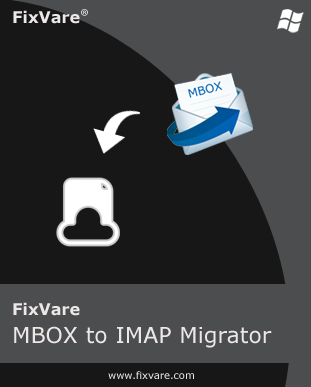FAQs of MBOX to IMAP Migrator
Please explain the process to import MBOX files to IMAP Server.
Only 5 simple & quick steps are there with this software:
- Install and launch the program on any Windows machine.
- Add the necessary MBOX files or MBOX folder.
- Choose IMAP Server and enter its login details.
- Pick any folder of IMAP Server to import MBOX files.
- Press the ‘Upload Now’ button to start the migration.
Can I import Thunderbird MBOX files to my IMAP Server with this toolkit?
Yes, why not. The software supports MBOX files of all email clients including Thunderbird, Apple Mail, Entourage, etc.
Can I import hundreds of MBOX files to IMAP Account at once?
Yes, the software can easily migrate hundreds or thousands of MBOX data files to IMAP account in a single attempt.
Do I need any email client pre-installation in the system to use the software?
No, there is no need for any email client to migrate MBOX email items to IMAP Server.
Can I operate the software on Windows 7?
Yes, the software is fully workable on all versions of Windows including Windows 7, 8, 8.1, 10, 11, etc.
Will the product maintain the database structure after the migration?
Yes, the software takes care of the MBOX data file structure & keeps it maintained even after migrating to IMAP account.