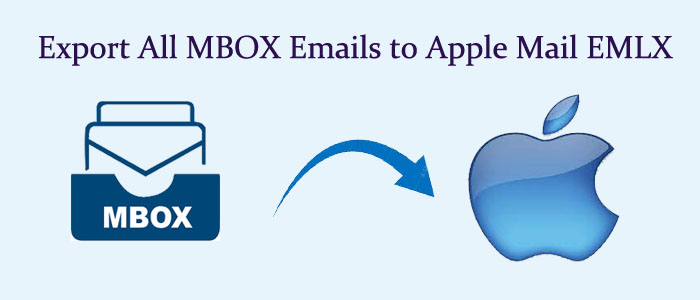Summary: Are you looking for ways to export MBOX file data to EMLX file format? Your search is over here. The article provides significant ways to export MBOX to EMLX. It lets you export 25+ email clients to Apple Mail.
What do you know about MBOX? If you have ever used Unix-based email clients like Thunderbird, Entourage, and Eudora, you may be aware of MBOX file format. It allows users to store multiple email messages in a single file.
Emails stored in MBOX are in a plain text format and each message separates from others with a comma or a special character. Hence, users can easily recognize or differentiate among messages. But in the case of large number of emails, the process of dealing with MBOX files become difficult. Overall, the format is easy to manipulate and access.
EMLX is a file extension of Apple Mail. It allows users to keep single message in one file. In other words, the file format can store only one mail. Compare to MBOX file format, EMLX is lightweight. The file extension is binary and not easy to access. You cannot easily edit or read the file to store individual email messages. It saves data with an extension .emlx. Compare to MBOX, EMLX file extension is fast and more efficient. It is useful to deal with large email collections. It may be one of the primary reasons why users like to move MBOX files to EMLX file format.
FixVare MBOX to EMLX Converter – An Automated Solution for Conversion
Third-party tools are the best alternative to export from MBOX to EMLX swiftly and accurately. When you search online, you may end up finding various third-party applications for conversion. The best solution is to use a professional utility that has good ratings and is completely bug free. One such application is FixVare MBOX to EMLX Exporter. The conversion software has scored 4.5 stars out of 5 from its users. The utility is lightweight and is safe for conversion. It exports data without losing single email attributes.
Significant Key Features of the App
- Bulk Conversion: The application provides bulk conversion support where users can export single, double, triple and as many MBOX files as they want in one go. Irrespective of the file size, it exports data swiftly and with top accuracy.
- Export Data Entirely: Complete conversion takes place by the program. It exports data without losing email properties and their attachments. All emails including CC, BCC, To, From, Date, Subject, and attachments can scan and export by the program.
- Support All Platforms: You can choose the application to export MBOX files created in Thunderbird, Eudora, Entourage, Spicebird, Google Takeout, WLM, and many other clients at fast speed.
- A Windows Application: It is a Windows application to export data on Windows 10, 8, 7, XP, and Vista.
- Interactive Interface: The interface of the application is user-friendly. It doesn’t require technical proficiency to operate. Users without technical skills can operate it without interruption.
- Unlimited Validity: The utility is valid for an unlimited duration. Users can download and run the program as long as they desire. The licensed version of the app is valid for indefinite period. It is one of the significant features of the application.
How Does It Work?
- After downloading the app, run it by clicking on its icon.
- From the given list, select MBOX File format (.mbox) and hit Next
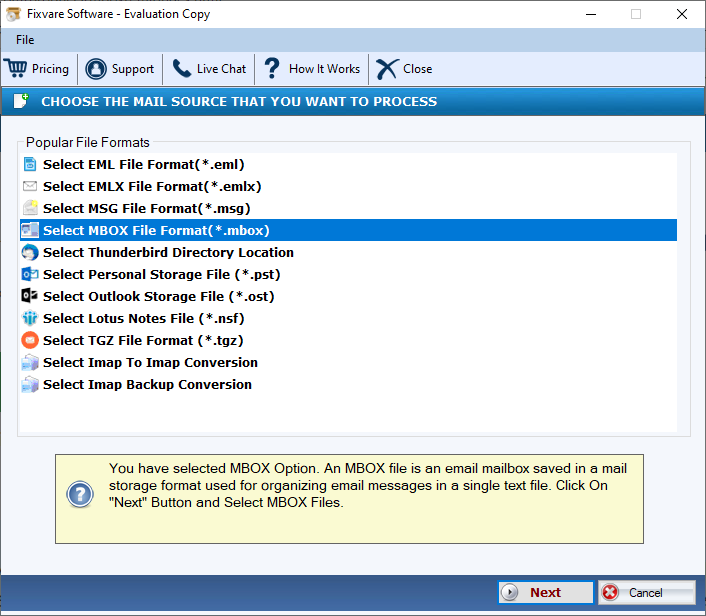
- Press the Browse tab and select the required MBOX files for conversion.
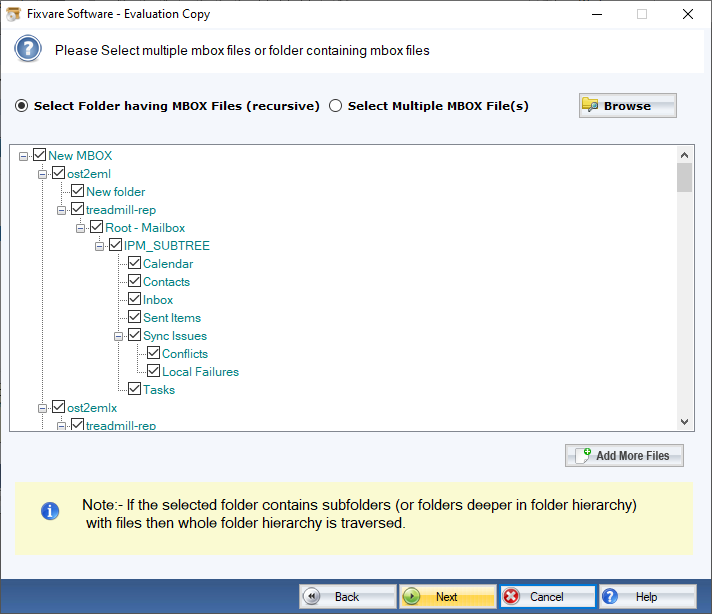
- From the given list, select Convert to EMLX File Format and press Next
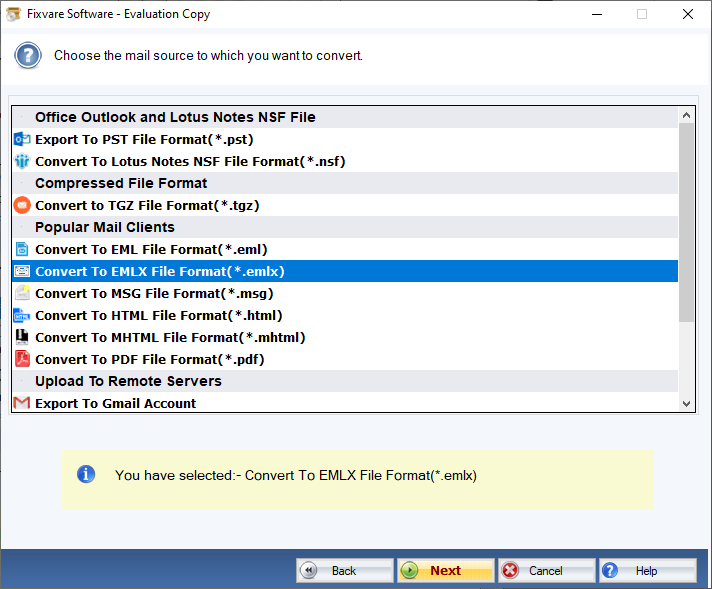
- Click on the Browse tab to select a local folder to save the file and finally press the Convert tab.
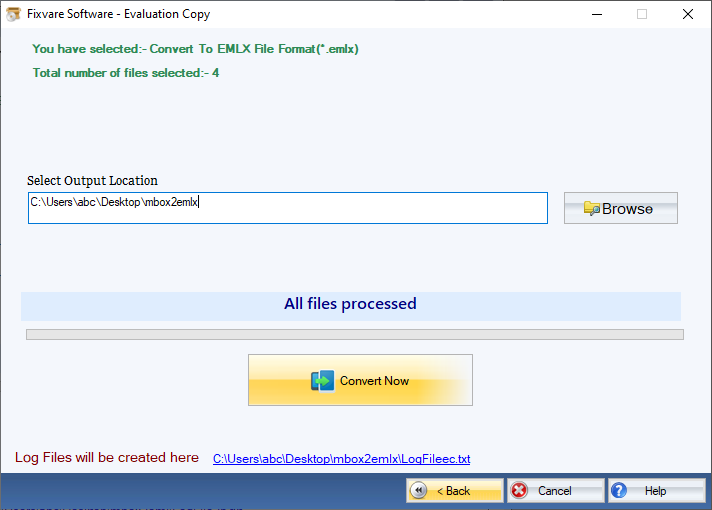
The conversion program can export orphaned MBOX files. After conversion from MBOX to EMLX, you can export EMLX files from Windows to Mac to access them on Apple Mail.
Also Read:- Import Mozilla Thunderbird to AppleMail
Conclusion
With a third party utility for MBOX to EMLX, you are capable of conversion of multiple MBOX files to EMLX. The article focuses on simplify your goal of conversion. It lets you export selective MBOX files to EMLX. During conversion, the utility doesn’t modify data. It is one of the best alternative to manual conversion solutions.