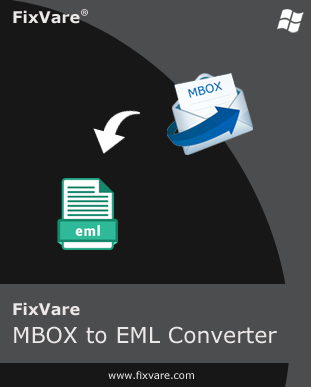FAQs of MBOX to EML Converter
Guide the steps to migrate MBOX data items to EML file format.
5 quick steps to migrate MBOX file items to EML format:
- Download this program and run it on your local computer.
- Choose and load MBOX file/MBOX folder.
- Go for ‘Convert to EML format.’ And, then hit the ‘Next’ button.
- Specify the destination of your system for saving EML file.
- Press the Convert Now button to begin the migration.
Does this program support MBOX files of Mac Mail?
Yes, this utility well supports MBOX files of all email clients such as Mac Mail, Thunderbird, Opera Mail, and others.
Does this utility migrate 500+ MBOX files into EML format in a single round?
Yes, this powerful program permits the conversion of any number of MBOX data files directly into EML file format without any inconvenience.
May I use this toolkit on my latest Win 11?
Yes, why not. This program is comfortable with all the newer & older versions of Windows including Win 11.
Is Thunderbird or another email client necessary to install for using this application?
No, the software does not need additional tools like Thunderbird and others to export MBOX email items to EML file format.
Is it mandatory to possess technical skills to run this program?
No, you can simply use this software even when you have only basic computer skills. There are no technicalities involved in using this software.