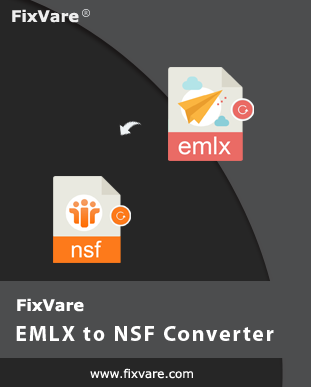FAQs of EMLX to Office 365 Importer
Provide detailed steps to import EMLX files to Office 365 account.
Read the given steps to understand the complete process of EMLX to O365 migration:
- Start FixVare Mac Mail to Office 365 Importer Program.
- Add the desired EMLX files on the software panel.
- Pick Office 365 account option and enter the login information.
- Pick the required folder or make a new one in Office 365 account for EMLX files.
- To get the results, tap on the ‘Import’ button.
Does this program need Apple Mail pre-installed on my computer?
No, this application works perfectly in the absence of Apple Mail to import EMLX data files to Office 365 account.
Are there any limitations with this program to upload EMLX data items to Office 365?
No, this software has no such limits. You can easily import selective EMLX files or EMLX folder to any Office 365 account.
Will this program accurately import attachments associated with EMLX files?
Yes, this utility ensures secure import of all attachments with EMLX email files to Office 365 account.
What’s the main difference in demo and license version of the software?
Everything is same between the demo and license version of this program. The main difference is only the limit of migration which is restricted to first 25 files with free version.
Will this software perfectly run on my Windows 7 PC?
Yes, why not. Simply use this software on Windows 7 & above versions without any issues.