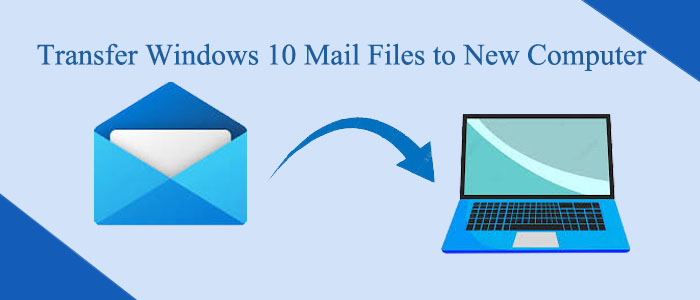Summary: Are you looking for ways to transfer Windows 10 Mail files to your new system? If yes, you don’t have to browse further because the article guides you on transferring Windows 10 mail files to your system.
It is a preinstalled mail app on your Windows 10 to let you send and receive emails from your email accounts. It is easy to open Mail app data.Go to the Start button of your system and type Mail. A blue color icon will be seen. Click the icon to open it. Now, it asks you to add an email account like Outlook, Gmail, Office 365, Thunderbird, and others. You can add an email account of your choice. It makes your email setup fast. The Mail app supports a variety of features, like calendar integration, customized themes, attachments, and so on.
Reasons Why Users Like to Move Windows 10 Mail Files to New Systems
We have analyzed and collected some reasons why users like to move the Windows 10 Mail data to their new systems. One of the most common reasons they have observed is that when users want to upgrade from an old computer to a new one, they want to move their Windows 10 Mail data. Another reason is when users want to upgrade their systems’ hardware or Operating System, they like to move Windows 10 Mail to the new system.
Note down the below link that is where you can locate your Windows Live Mail email data.
C:\Users\UserName\AppData\Local\Comms\Unistore DB
However, manual conversion solutions are not easy. There is a risk of data loss. Sometimes, Windows 10 Mail data is inaccessible on another computer because its email database is in the *.vol extension. In this situation, you can choose a third-party application.
FixVare EML to PST Converter
Without wasting your much time, we want to draw your attention to a useful application named FixVare EML to PST Converter. It is an advanced tool to export Windows Live Mail to PST in bulk. You may be wondering why we have selected EML and PST file formats. EML is a file format for multiple email clients. It supports Thunderbird, Entourage, WLM, and a range of other email clients operating on Windows, Mac, and Linux.
PST is the file format of MS Outlook that can easily transfer to other systems. Therefore, EML to PST conversion is one of the best ideas. FixVare EML Converter is a simple utility to enable the conversion of single and multiple EML files to PST.
Below are the inevitable key features of the application.
- Enable conversion of EML to PST without MS Outlook installation
- Scan and view EML files before facilitating the conversion task
- Import orphaned EML files to PST
- Enable conversion of EML files to PST with their attachments
- Provide accurate results after conversion by keeping the meta properties intact
- Enable users to view the resultant data on any version of MS Outlook
- Create Unicode PST files by transporting all EML files in a single PST folder
- The license validity of the application is valid for a lifetime. It means users can use the app as long as they want and can export as many databases as they desire.
Steps to Convert Windows Live Mail to Outlook PST
- Download and run the software on your system & select EML file format from the options.
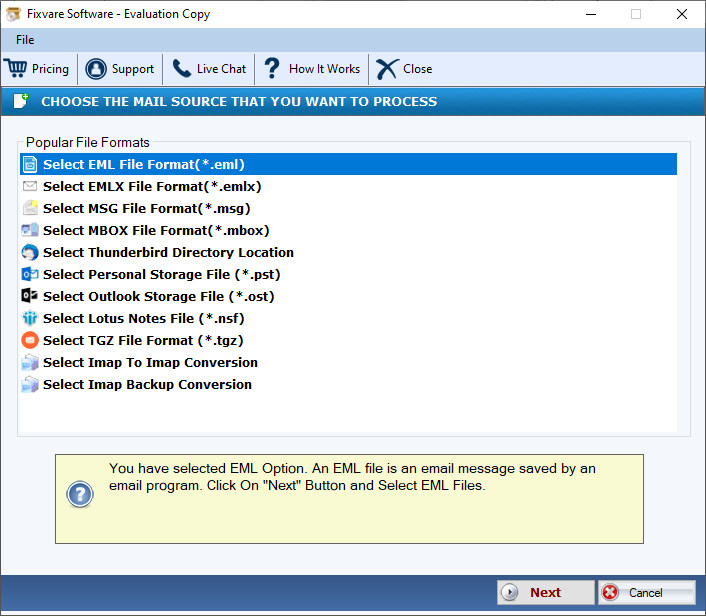
- Select eml files/folders of WLM for conversion.
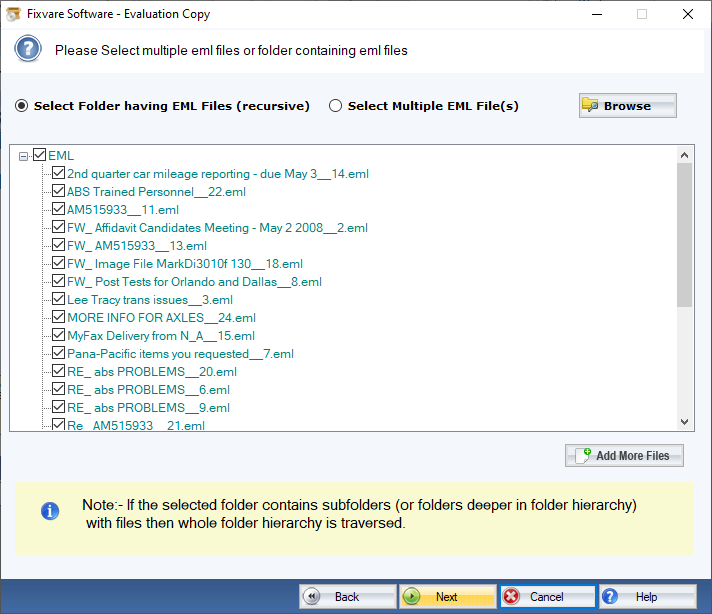
- Then, choose Export to PST option & hit on the Next tab.
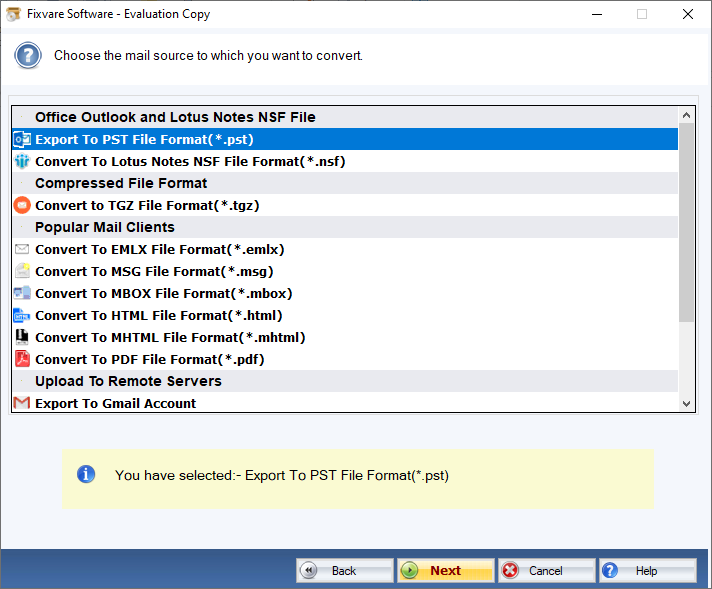
- Select output location to save the resultant files, click on the Convert Now tab.
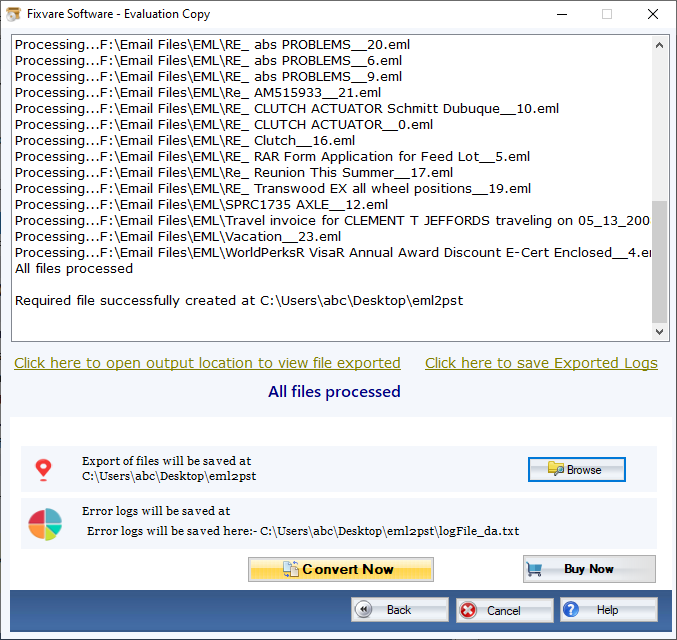
Also Read- To export emails from PST file to EML attachments
Conclusion
Windows 10 Mail is one of the fastest mediums to send and receive emails through an email client. If you have the desire to export Windows 10 Mail data to a new system, you can consider the third application. It is an advanced utility to export EML files to PST in bulk. No data is modified during conversion. The tool preserves email file quality.