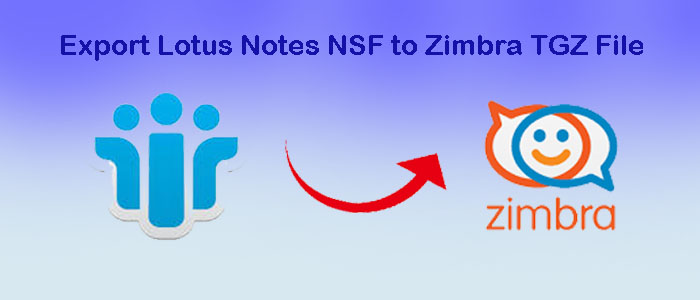Summary: Are you looking to export data from Lotus Notes to Zimbra? If yes, you have clicked the right link. The article conveys the tips to transfer NSF files to TGZ conveniently and effortlessly.
Lotus Notes is an enterprise-based app. Zimbra is a cost-effective solution to Lotus Notes. Like Lotus Notes, Zimbra can accommodate emails, contacts, notes, and various other databases. Zimbra is a universally famous application.
Reasons for Exporting from Lotus Notes to Zimbra
- If you are thinking to move from Lotus Notes, you can plan for conversion from Lotus Notes to Zimbra. Zimbra is a cost-effective tool that offers management of emails, contacts, calendars, and other relevant data.
- Unlike Lotus Notes, Zimbra offers advanced collaboration features. It can integrate with other tools. Hence, by transferring from Lotus Notes to Zimbra, you can enjoy the advanced collaboration capability of Zimbra like sharing documents, integrated chat, etc.
- Zimbra supports user-friendly interface than Lotus Notes. You may need technical support for Lotus Notes, but Zimbra doesn’t need technical support to run and understand. It has improved user experience.
- Lotus Notes is expensive than Zimbera. It is a cost-effective tool. Conversion from Lotus Notes to Zimbra can save money in terms of licensing and requirements.
- Zimbra has cross platform compatibility. It supports multiple operating systems including Windows, Mac, and Linux. It also supports iOS and Android-supporting devices. It supports CalDAV and CardDAV protocols to enable synchronization of various third-party contact and calendar apps.
FixVare NSF to TGZ Exporter- An Advanced Conversion Tool
Instead of focusing to use a manual conversion solution, we encourage you to use a third-party application. FixVare NSF to TGZ Converter is one of the best applications to use on your Windows system. The tool supports batch conversion of NSF data to TGZ.
Here are Some Striking Features of the Program-
- The app offers batch conversion of only specified NSF files to TGZ. Lotus Notes installation is mandatory for conversion.
- The tool exports NSF files to TGZ in four easy steps because the app supports interactive interface.
- It doesn’t require you to become technically proficient for conversion. Only required NSF files are exported TGZ.
- The utility manages to upload and export NSF files of any size.
- It is compatible with all Lotus Notes versions.
- During conversion, the app retains the original structure of NSF files. It doesn’t modify data. It exports emails with all its properties. It transfers contacts, notes, and messages.
- The licensed version is valid for unlimited duration. Users can use the app as long as they want. There is no limited validity.
- The utility is recommended for small to large enterprises to achieve accurate conversion.
Steps to Run the Program
- Download and launch the application on your Windows system.
- From multiple options, select “Lotus Notes (NSF) file format”
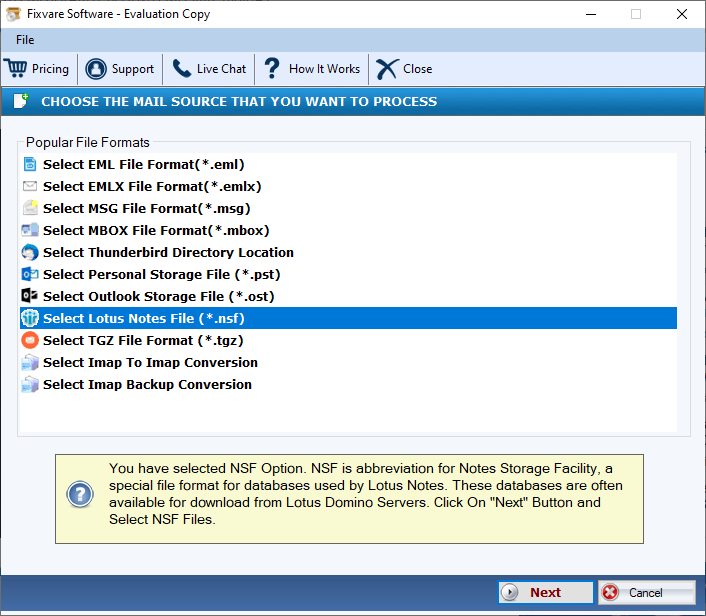
- Press the Next tab and choose “Folder Mode” or “File Mode” for data filtration and press the “Browse” button
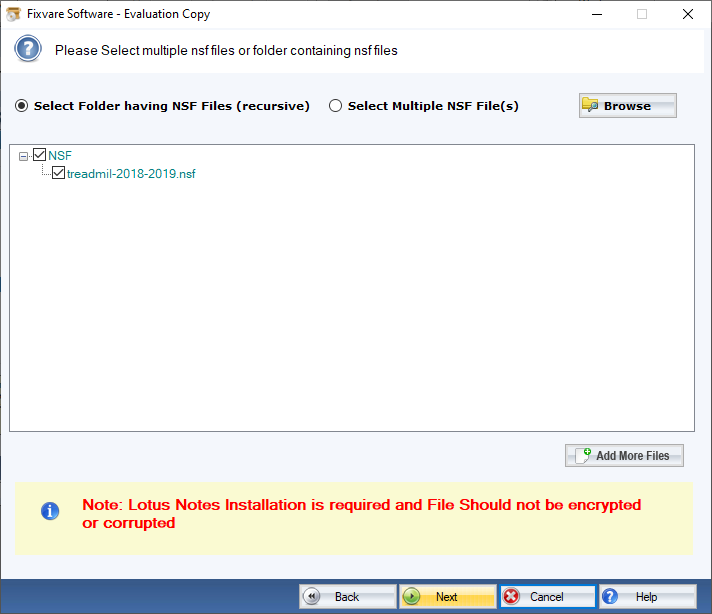
- Press Next and select “Convert to TGZ file format” and hit Next
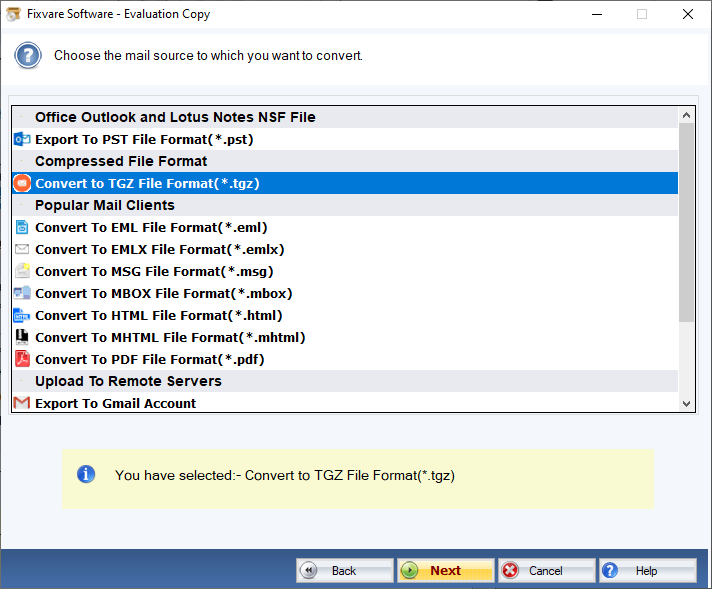
- Click on the Browse button and select the local location to save data
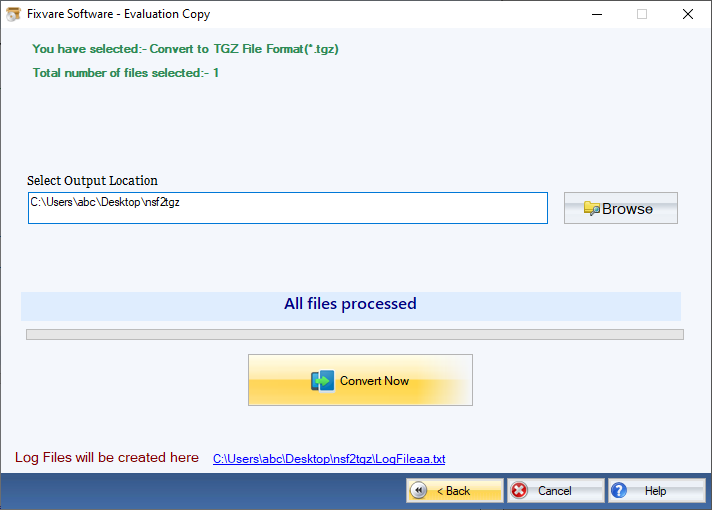
- Press the Convert Now button to complete the process
Conclusion
It is easy and quick to export from Lotus Notes to Zimbra if you choose a third-party conversion program. We recommend you to use a reliable solution. Before getting the license of an app, choose its free trial version to transfer data accurately.