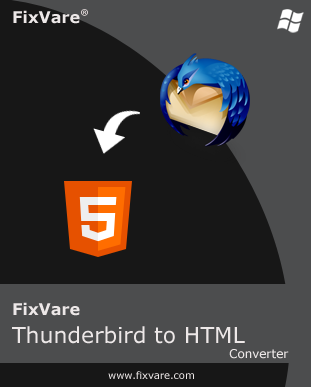FAQs of Thunderbird to HTML Converter
Can you elaborate the process to export Thunderbird mailbox to HTML format?
Find these 5 simple steps to export Thunderbird mailbox data in HTML file format:
- Simply, install and open the software for Thunderbird mail to HTML conversion.
- Pick the required option and load Thunderbird data files.
- Make sure to pick the HTML format.
- Enable ‘save attachment’ option and set a path to save the HTML files.
- To commence the process, tap on the ‘Convert Now’ button.
Does this application keep attachments safe?
Yes, the software provides complete safety to all attachment types and saves them as it is into a separate folder during Thunderbird email items to HTML conversion.
I don’t know the location of my Thunderbird files. Does this tool detect them automatically?
Yes, the software can auto-detect files from configured Thunderbird profile & load them automatically to export into HTML format.
Will this toolkit help me to open Thunderbird files on Google Chrome?
Yes, of course. Use this software and convert Thunderbird files into HTML format. Thereafter, you can open Thunderbird files via Google Chrome, Firefox, and other web browsers.
Can I run this Thunderbird Mail to HTML Exporter Tool on my Windows 10 PC?
Yes, the software is free to run smartly on all Windows versions like Win 11, 10, 8.1, 8, 7, and others.
Can I check the whole conversion process with the free demo version?
Yes, the software offers a free trial that allows users to completely check the functions by converting the first 25 items from each folder of Thunderbird account into HTML format.