Summary: The article highlights how to export selective Thunderbird data to Lotus Notes. Lotus Notes is a formal email client than Thunderbird. Conversion of Thunderbird to Lotus Notes helps you to secure your Thunderbird data. We learn about the reasons and ways to export Thunderbird to Lotus Notes.
When you compare both the platforms, they are popular and each one has its own strength and weaknesses. We have listed some reasons why people like these email clients.
Lotus Notes vs. Thunderbird
- Thunderbird is open-source. It is available for free. While Lotus Notes is not available for free. It is a proprietary app. It requires a monthly subscription to use it. If you want a free email client, Thunderbird can be an ideal choice for you.
- The interface of Thunderbird is interactive and easy to understand. Lotus Notes, on the other hand, has a more complex and feature-rich interface. Therefore, an individual who wants a straightforward interface can choose Thunderbird over Lotus Notes. Users who require advanced features can go with Lotus Notes.
- For security, Thunderbird and Lotus Notes offer robust features. But Lotus Notes offers a high level of data security. Hence, it is suitable to meet the needs of enterprise-level organizations. It supports encryption and other security features essential for businesses dealing with sensitive information.
- Lotus Notes is an enterprise-level application. Hence, it offers a work collaboration feature to work as one team on specific projects. Sharing under one environment is easy with Lotus Notes. Thunderbird also offers work collaboration but you may require add-ons and other applications to achieve the same level of collaboration.
- For custom management, Thunderbird is more flexible than Lotus Notes. Thunderbird offers several add-ons to customize the email management tool. Lotus Notes has limited features for customization.
Overall, your choice to switch from Thunderbird to Lotus Notes depends on your preferences and requirements. For enterprises, Lotus Notes is always a better choice than Thunderbird. Small businesses with budget problems and individuals can choose Thunderbird.
Manual and Automated Conversion from Thunderbird to Lotus Notes
The below methods combine manual and automated conversion of Thunderbird to Lotus Notes. The idea to export entire data manually cannot be possible. There is no manual solution that supports conversion of MBOX files to NSF files alone. Therefore, we have combined manual and automated solutions to achieve the goal.
It has two steps to follow.
Conversion of Thunderbird to NSF Using FixVare Thunderbird to NSF Converter
It is a technically advanced FixVare Thunderbird to Lotus Notes NSF Converter application, but with user interactive interface. In other words, it is a self-descriptive program for conversion. The utility allows you to perform seamless conversion of Thunderbird files to Lotus Notes. It doesn’t require you to convert Thunderbird data into MBOX file format.
Significant Features of FixVare Thunderbird to NSF Converter
- It supports all the latest and the oldest versions of Lotus Notes, including 12.0, 11.0, 10.0, 9.0, and so on.
- It licensed version is valid for an unlimited duration. You can use the app as long as you desire.
- It lets you to upload Thunderbird files to export into NSF file format.
- The tool loads Thunderbird files manually or automatically. With manual approach you can get the desired results.
- It is a bug-free, lightweight and professional application to download and conversion sensitive information to NSF file format.
- The program supports conversion of orphaned and archived MBOX files also.
- The free demo trial helps you identify its key benefits.
Steps to Follow after Downloading the FixVare Thunderbird to Lotus Notes Converter
- Select Thunderbird directory location and then pick any of the Thunderbird option- Load Thunderbird default location or load Thunderbird location manually.
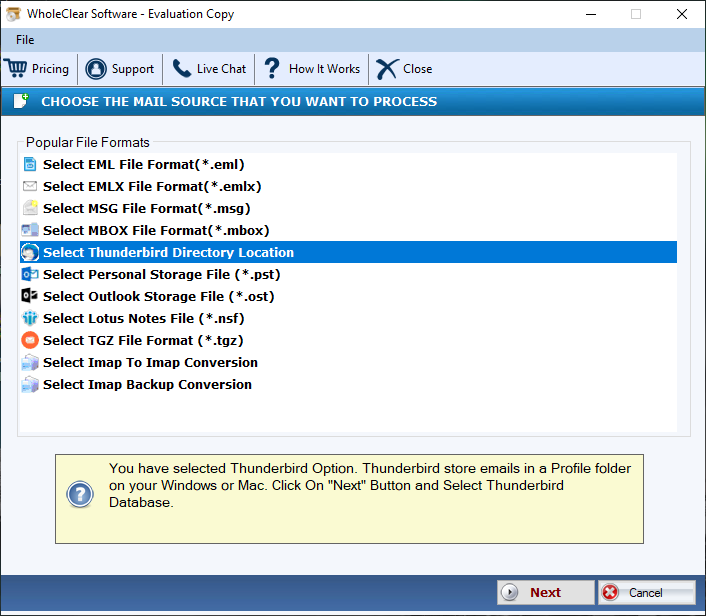
- Now, choose “Convert Lotus Notes NSF file format.”
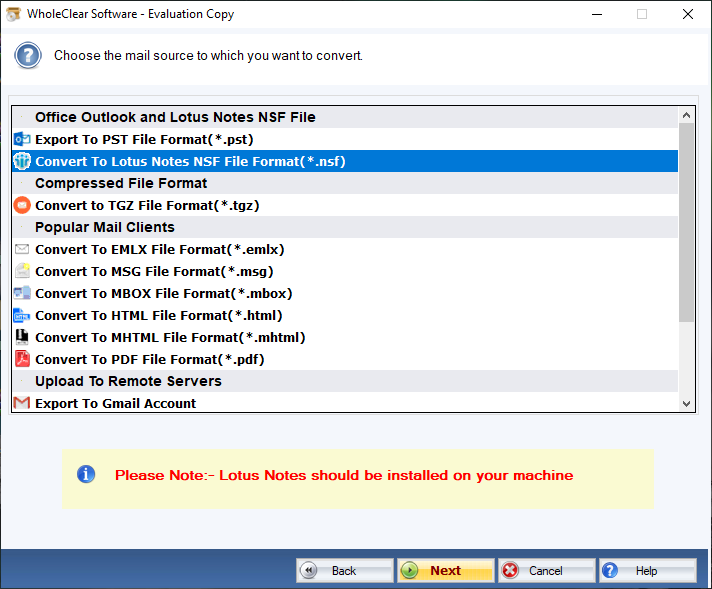
- Click on the “Browse” tab and select a location save the new NSF file to a local folder.
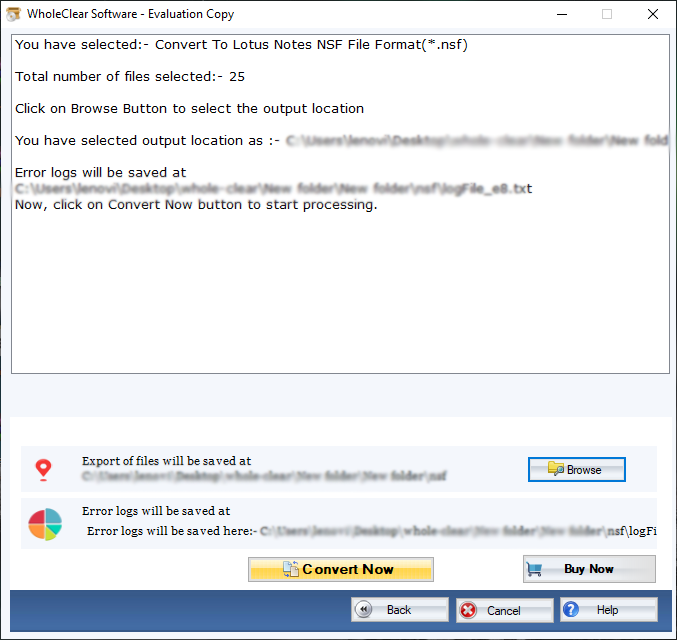
- Hit the “Convert Now” button to complete the process.
As you can see, it comprises only four easy steps. For which, you don’t need technical assistance. You can run the program independently.
(Note: Ensure that Lotus Notes is pre-installed. You have downloaded it already.)
Import NSF Files to Lotus Notes
- Start IBM Notes in your system.
- Navigate the “File” menu and then hit the Import option from the dropdown options.
- Choose the new NSF File and then press the Import Button.
- Now, Configure the Advanced Setting and Click on OK.
- After this step, you can view NSF file data on Lotus Notes. It is an easy process to follow.
You can access Thunderbird data on Lotus Notes. You can switch from Thunderbird to Lotus Notes under your budget.
Also Read:- Convert MBOX files to Lotus Notes files format
Final Words
Conversion is an easy goal if you know the right approach. Your Thunderbird files may carry sensitive information that you don’t want to lose. In this situation, a reliable third-party application is one of the best alternatives to any manual solution.

