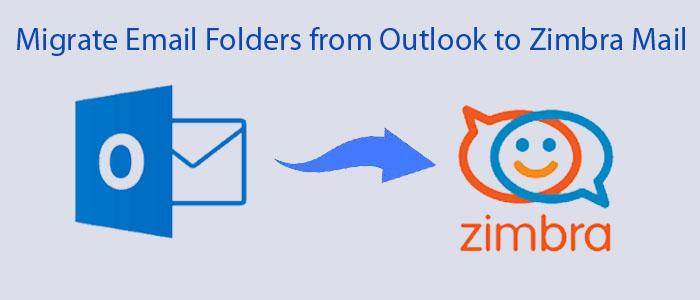Summary: MS Outlook and Zimbra are two popular platforms. Zimbra is comparatively cheaper than MS Outlook because it is open-source whereas MS Outlook is a paid program. It also offers a robust platform to manage emails, contacts, and calendars. Small businesses can switch from Outlook to Zimbra. If you have finalized to switch from Outlook to Zimbra, the article provides you the guidance to move from MS Outlook swiftly.
MS Outlook is undoubtedly one of the best email clients to manage emails, notes, contacts, journals, and events. There are also other email clients that give tough competition to Outlook for features and functions. One such application is Zimbra. The email client is secure, cheap, and robust.
Do you know for any business, you need a powerful emailing tool? Your business email client contains several important emails, attachments, contacts, tasks, and many other databases. You don’t want unauthorised access to your emails. For this reason, businesses like to use a secure email hosting program like Zimbra and MS Outlook.
Reasons Why Users like Zimbra Platform
- With Zimbra email hosting solutions, you can manage your emails, contacts, and calendars. You can also share file documents with clients and users with ease. It lets you perform several tasks, such as automatic message sorting, file editing, instant messaging, and group scheduling.
- Zimbra also allows users to access data offline.
- 100% uptime is one of the significant key features. You will not experience slow connectivity. Hence, the workflow doesn’t hamper here. It is one of the primary features that help win trust of users.
- Zimbra allows users to create unlimited accounts. If you want to separate your emails, tasks, and calendars for two different clients, you can do this by creating two email accounts.
- Monthly server backup is an attractive feature where users can store data on the cloud. It means even if the system is corrupted, your data is safe on cloud.
- Zimbra hosting allows filtration of data. You can filter unwanted or suspicious emails manually or can configure the application to remove suspicious emails automatically.
- Zimbra is an open source, it is available for free to install to run.
Trouble Free Solution to Migrate Email Folders from Outlook to Zimbra Mail
You can plan for Outlook to Zimbra with a third-party application. We recommend you use a reliable professional utility that has good ratings and positive reviews. One such application is FixVare PST to TGZ Converter. It is an advanced utility with interactive interface. It is easy to configure the app on your system without technical competency.
Significant Features of FixVare PST to TGZ Converter
- It is an independent conversion program because it doesn’t need a prior installation of MS Outlook nor Zimbra. It exports Outlook to Zimbra without a third-party utility.
- The tool has an interactive interface to facilitate the conversion goal in three or four steps. For this, you don’t need to be technically savvy.
- Conversion accuracy is 100% accurate. The app doesn’t modify email structure and retains all properties of emails with attachments.
- It offers custom conversion by exporting only required folders of PST to TGZ. The preview pane allows users to deselect the folders from a PST file that they don’t want to export. The utility only exports selected PST files. Hence, results are in favour of users.
- The licensed version is available for indefinite duration. Users can use the app as long as they desire.
- The licensed version has three versions- individual, small businesses, and enterprises. You can choose a desirable version.
Also Read for Info:- Convert Zimbra TGZ to Outlook PST format
Steps to Upload and Run the Program
- Click on the download button to download the app as per the given instructions
- Click once to open it on your system
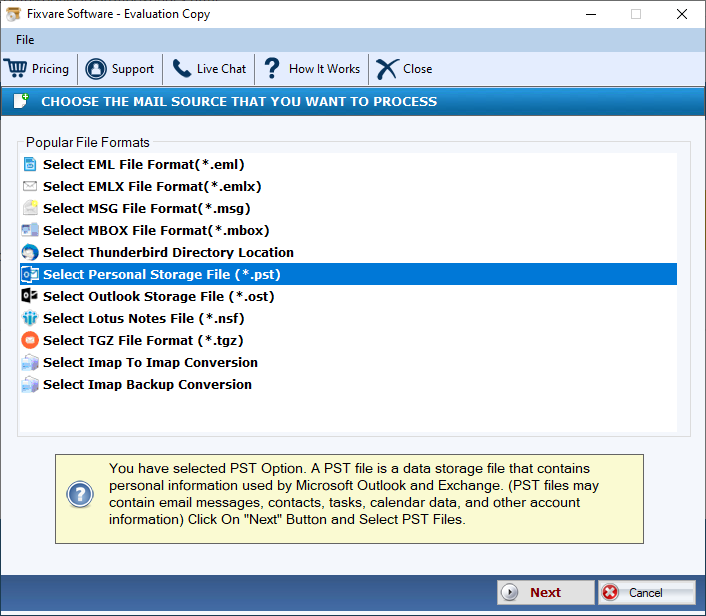
- Hit the Browse tab to select a specific PST file to export
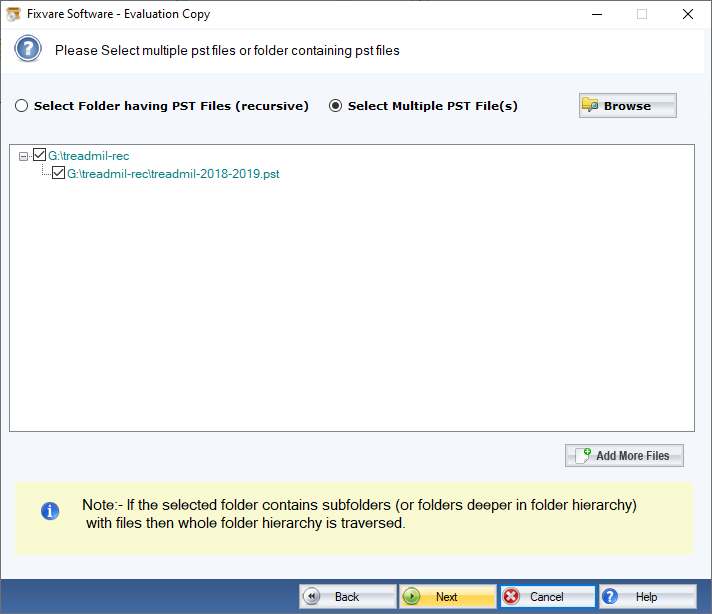
- Get the preview of the file and deselect the folders that you don’t want to export
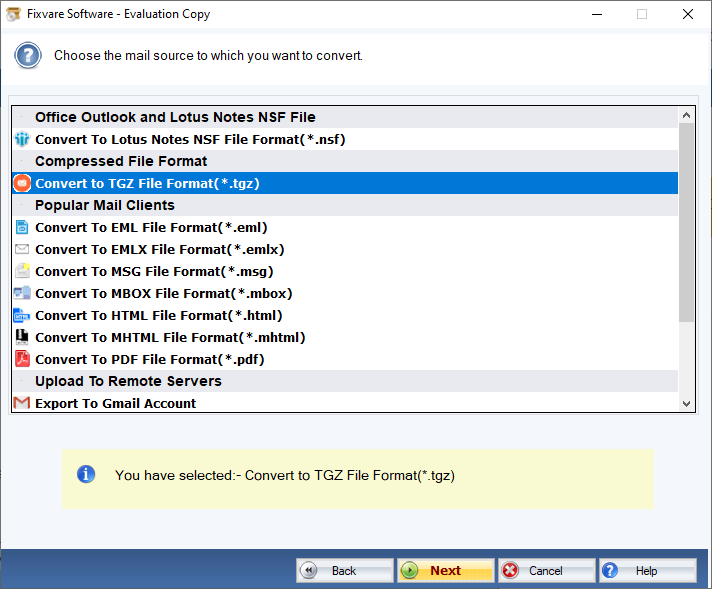
- Now, click on the “Browse” button to select a local folder to save data in TGZ file format
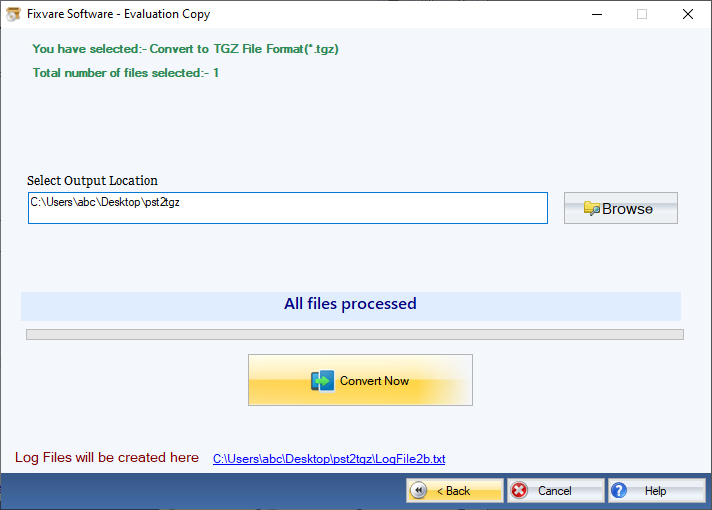
- Press the Convert Now tab to complete the process.
Conclusion
You can use a third-party program for conversion PST to TGZ. It is the only way to get accurate results. You cannot show your trust to a manual solution for conversion.