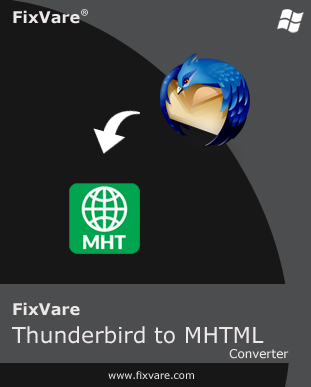FAQs of Thunderbird to MHTML Converter
Can you provide the steps to save Thunderbird emails in MHTML format?
Check these steps to quickly save Thunderbird email items into MHTML format:
- Install and start the program on your Windows PC/laptop.
- Now, pick the required option and add Thunderbird files.
- Go with the option ‘Export to MHTML format’
- Set the desired path to save the resultant MHTML files.
- To start the migration, hit the ‘Convert’ button.
Does the software support the saving of attachments?
Yes, the software successfully saves all attachments in a separate folder associated with Thunderbird email messages.
Is this program workable on the Mac operating system?
No, this application is totally Windows-based and runs only on Windows OS, not on Mac OS.
Does this app restrict the size & number of Thunderbird files?
No, this automated program is completely free from Thunderbird file size & number barriers. You can freely convert any number of Thunderbird data files to MHTML format.
Is Thunderbird installation important to run the program?
No, Thunderbird installation is not essential to perform the conversion task with this software.
Can I get my data in its original structure after the conversion?
Yes, the software does not disturb the actual database hierarchy during & after the conversion task. You will find the data in output MHTML files as it is as it was in Thunderbird.