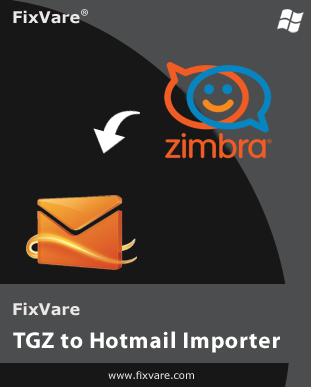FAQs of TGZ to Hotmail Importer
Please explain the steps to import the Zimbra TGZ file to the Hotmail cloud.
Check the steps below for importing the Zimbra email file to Hotmail:
- Install and run the FixVare TGZ 2 Hotmail Importer Program.
- Add Zimbra TGZ files.
- Choose your Hotmail account & enter its login credentials.
- Select the folder for importing TGZ files.
- Now, to perform the migration, tap on the ‘Import Now’ button.
Does this utility import multiple TGZ files to Hotmail in a single attempt?
Yes, the software is capable of importing multiple Zimbra files to a Hotmail account in a single round.
Can I transfer TGZ emails to Hotmail without installing the Zimbra desktop?
Yes, the software can work smoothly without installing Zimbra.
Is this tool Mac-based?
No, FixVare Zimbra desktop to Hotmail Importer is Windows-based and can’t be used on Mac OS.
Does this utility put any restriction on the size of the Zimbra file?
No, this utility is free from file size restrictions. It can smartly consider large-sized TGZ files to import into a Hotmail account.
Will this program be comfortable with all Zimbra versions?
Yes, the software considers all versions of Zimbra desktop.