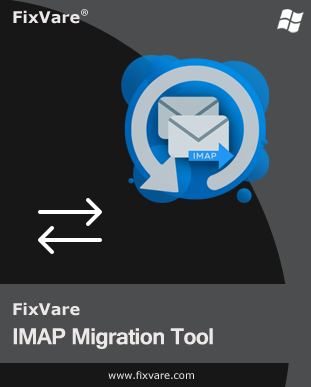FAQs of FixVare IMAP to IMAP Migration Tool
Explain the procedure to migrate emails from one IMAP Server to another IMAP Server.
Here are the easy steps for IMAP mailbox migration:
- Install and launch the program for IMAP Email migration.
- Enter the login information of the source IMAP account.
- Similarly, provide login information for the targeted IMAP account.
- Apply a filter, which is optional.
- Then, choose the target folder or create a new folder.
- Press the ‘Migrate’ button to commence the migration.
Does the software work on the latest Windows 11?
Yes, the program is completely workable on all versions of Windows including Windows 11.
Is it possible to migrate specific data using this program?
Yes, the software allows migrating whole data or desired data from one IMAP account to another IMAP account.
I don’t have technical knowledge. Can I still operate this software?
Yes, to use this software, there is no requirement for technical expertise. You can easily operate the program & perform the migration without technical knowledge.
Do I need any additional program to use this automated tool?
No, there is no such need. The software only needs login details of both IMAP accounts for performing the migration.
Are there any restrictions on file size & number associated with this utility?
No, this utility is fully free from restrictions of file size & number. It means users can migrate unlimited data from one IMAP Server to another IMAP Server.