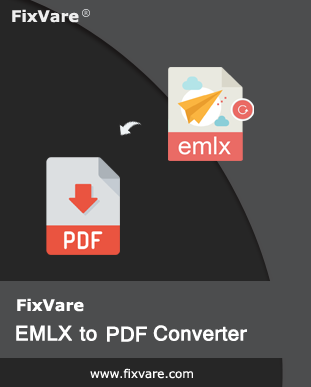FAQs of EMLX to PDF Converter
How does this tool function to move EMLX file items into PDF format?
Go through these 5 simple steps for moving EMLX mail data into PDF format:
- Install and Open FixVare EMLX to Adobe PDF Converter.
- Now, browse the required EMLX files.
- Go with the PDF format option.
- Set the required path for saving PDF file.
- Finally, tap on the ‘Export’ button to finalize the conversion task.
Will I be able to operate this Apple Mail to PDF Converter on Mac OS?
No, sorry for the inconvenience but this program only functions on Windows operating systems & not on Mac OS.
Will this utility save attachments with EMLX email items in PDF format?
Yes, all attachments are safely transferred with EMLX messages into PDF format.
Is there any limit for transferring the number EMLX files at once?
No, this toolkit has no such limit on adding EMLX files. You can simply add as many EMLX files as you want for exporting into PDF file format.
Do I need an additional tool like Apple Mail for transferring EMLX email messages into PDF format?
No, there is no requirement for Apple Mail or another application for moving EMLX mail items into Adobe PDF format.
Whom do I have to reach in case of any issue in operating this toolkit?
No worries! We have a customer handling team 24x7 to help you out in case of any issues in operating the software.