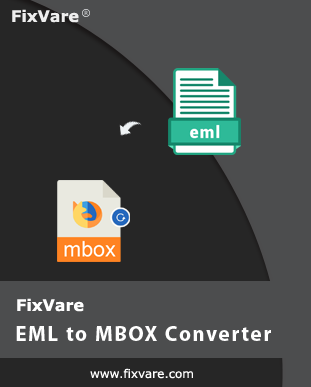FAQs of EML 2 MBOX Converter
Provide a step-by-step process to convert EML files into MBOX file format.
Only 4-5 easy steps are there in the conversion process and they are as follows:
- Install and Open FixVare EML to MBOX Converter Software.
- Now, add EML files or EML folder to the software panel.
- Go with ‘MBOX file format’
- Mention the desired path of your system to save MBOX files.
- Finally, tap on the ‘Convert Now’ button.
Will I get all attachments safely in MBOX file from EML files?
Yes, the app safely exports attachments with EML email messages into MBOX file format.
Do I need Windows Live Mail or another program to perform the conversion?
No, the software is fully independent. You don’t need any supported program to perform the conversion task.
What’s the main purpose of introducing free EML to MBOX Converter?
The main aim of providing a free demo version is evaluation by users without any cost. This will assist users in taking the decision to invest in the program.
Can I operate the app on Windows 7 PC?
Yes, this application is free to use on all Windows versions including Win 7 and above ones.
Where should I contact to ask anything about the conversion?
You can simply contact our support team via email or chat 24*7 to resolve your queries.