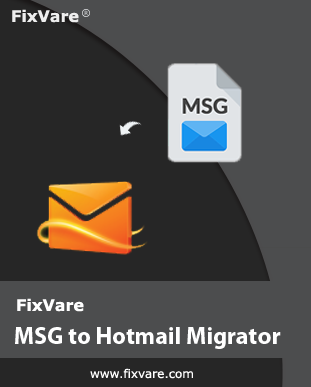FAQs of MSG to Outlook.com Importer
How can I import MSG files to my Hotmail account?
Only 5 steps are there for uploading MSG file items to a Hotmail account:
- Install and Open FixVare MSG to Hotmail Migrator Software.
- Browse the desired MSG files.
- Provide Hotmail account login information.
- Mark any existing folder or make a new folder in your Hotmail account for MSG files.
- Finally, hit the ‘Upload Now’ button.
How many MSG files can I import at a time to my Hotmail account with this app?
You can upload as many MSG files as you want to import into your Hotmail account without any restrictions.
Is Outlook important to install to operate the software?
No, Outlook is not important to install for importing MSG email items into a Hotmail account.
Can I install this application on my 64-bit Windows 11 PC?
This program is fully Windows-based so you can install it on any Windows OS including Win 11, 10, 8, and others for both 64-bit & 32-bit.
Is this software compatible with MSG files of MS Outlook 2019?
Yes, the software is fully compatible with all editions of MS Outlook including 2021, 2019, 2016, 2013, 2010, etc.
Can I get all attachments in my Hotmail account?
Yes, all attachments are safely imported with MSG email messages to Hotmail account without any modifications.